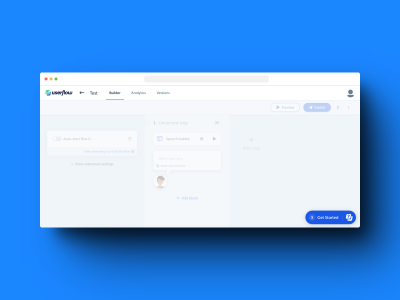Userflow is a popular contender for top Product Adoption Platforms. Chances are that you've already interacted with a Userflow-built in-app experience since they have over 500 SaaS customers including names like Amplitude and Interactively.
But that doesn't mean that it’s the perfect tool for you. Buying a Product or Digital Adoption Platform (DAP) is like making any other investment: what you're putting your money into needs to work alongside your needs if you want to see any returns.
In this article, we'll outline some of the reasons that Userflow might not work for you and which digital adoption solution you should consider instead for product growth.
Let's get into it.
Build in-house: For the most control over how your in-app experiences look and feel.
Chameleon: The most versatile UX patterns with the deepest personalization features.
Userguiding: A budget-friendly alternative for small SaaS teams.
Pendo: Get a quarterly contract if your runway is short or your budget changes every quarter.
Intercom: Target your in-app messages with precisions thanks to Intercom's many integrations.
Appcues: A second alternative for deep targeting with plenty of integrations and segmentation filters.
ChurnZero: The top rated alternative if you're a mid-market business according to G2.
Whatfix: The top rated alternative if you're an enterprise business according to G2.
Reasons for looking for Userflow alternatives
On the surface level, most digital adoption tools have the same value proposition: to improve your in-app experiences as user onboarding flows and in-product messages for better customer retention, self-serve support, and higher product adoption.
But when you get into the nitty-gritty of the software, from the installation process to the flow of building and deploying in-app experiences, you will find different features and complexities that can be decisive.
To make sure we cover all bases of your buying criteria, we'll outline some of the reasons for looking for Userflow alternatives based on features, pricing, and customer success.
1. You need versatile UX patterns
When buying a tool for software adoption, you definitely want it to be flexible. There are many use cases for in-app messaging beyond building out a user onboarding process, like making in-product announcements or collecting user feedback. The tool should allow you to build different types of UX patterns like tooltips, modals, banners, side-pops, etc., but not only that: you should have the flexibility to customize these to the utmost detail.
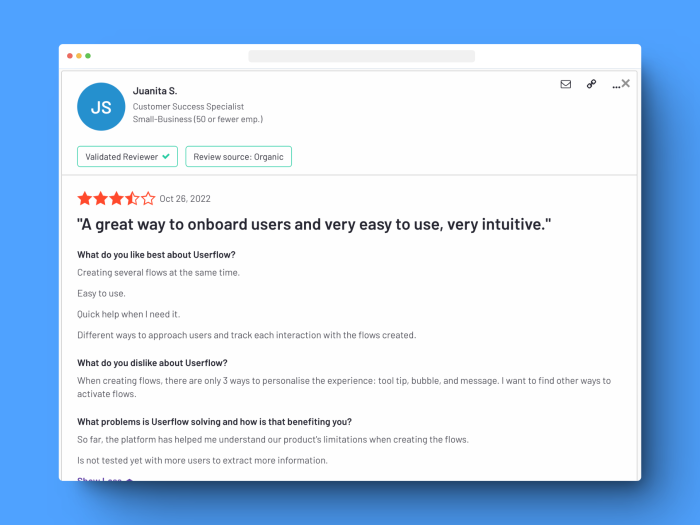
2. You have a budget
Userflow's pricing isn't bad at first glance. It starts at $200/month for the Startup plan, which is lower than the average for product adoption platforms. But the pricing caveat is in the footnotes. Like most tools in this category, Userflow's pricing is based on Monthly Active Users (MAUs), aka all users who are logging into your site or application. The issue with this is that it can make your costs unpredictable, especially if your product has seasonal surges in usage. Some alternatives will mitigate this by offering bulk pricing based on estimated usage or shorter non-annual contracts.
3. You need advanced user segmentation
User segmentation is perhaps the most important feature for a digital adoption platform. The true value of this category of tools is to be able to deliver targeted in-app messages without a heavy engineering load. Any seasoned DAP user will tell you that the more you can deeply target in-app experiences, the more you can get out of them.
Userflow has an integration with Segment that lets you flow data into the platform for targeting, but it doesn't allow you to create some custom segments on the spot without manually importing them. To create segments based on User ID or Company ID, for example, you'd have to use an integration or manually upload a CSV file.
4. You're a growth-stage business
Userflow is most popular amongst Startups and based on its great scores on G2, does a great job at servicing them. But if you're a more mature business that is focused on scalability and personalized customer success, you want to opt for a solution that is more experienced with companies of your scale.
Best alternatives for UX patterns
If you're looking for a variety of UX patterns that can be deeply customized, you should consider if you can:
- Add your brand style and CSS to create native-looking flows
- Customize in detail the look and feel of your in-app experiences like size, border roundness, placement of the exit icons, etc.
- Create templates to simplify the building process and ensure brand consistency
- Position anywhere on the page and trigger them by clicking on different elements
Build in-house: The best control over experiences
Collaborating with your engineers to create your in-app experiences from scratch is definitely going to ensure that they have an exact look and feel that you're aiming for. This process may take longer than if you were using a no-code tool like Userflow, but it also gives your team full control of the design and functionality of the experiences. The caveat, however, is that this can become a pricey endeavor since it will demand engineering resources.
In-house build pricing:
Relative
Key advantages of in-house over Userflow:
More flexibility to build various native-looking UX patterns
Chameleon: The most customizable patterns
But if you don't want to build your own product, and instead need a tool for better customer onboarding experiences for your web apps, then there is no better choice than Chameleon.
Chameleon offers four core products: Tours, Microsurveys, Tooltips, and Launchers. These can all have custom styling, be positioned anywhere you want in the page, and trigger a number of actions. You can style experiences on the account or step level with your brand colors, visuals, and custom shapes.
Tours can be designed as interactive walkthroughs, modals, tooltips, and hotspots, or as in-app alerts with banners, notifications, or pop-ups.
Microsurveys can be delivered in a number of formats, depending on the type of feedback you're looking for.
Tooltips are trigger-based experiences that appear when a user clicks or hovers over elements of your page. They can also be styled flexibly with
Launchers are customizable in-app help menus or checklists. These are opened from a widget that you can place anywhere on your product, even in-line. The Launcher can include links, trigger other in-product experiences, and perform several actions enabled by our integrations.
Plus, while Userflow's integrations are limited to product usage analytics and CRM, Chameleon has more than three times the integrations across a broader spectrum, allowing you to build a SaaS-based platform stack that meets your unique requirements.
With Chameleon you can shape the user journey with maximum control and granular focus.
Chameleon Pricing:
Plans start at $299/month
Key advantages of Chameleon over Whatfix:
More integrations across more categories of tools.
Advanced UX features like rate limiting, customer alerts and dynamic personalization.
Allows completely on-brand styling.
Supports Single Page Applications.
Best alternatives for staying within budget
If budget is your biggest concern, go for Userflow alternatives that are more affordable or offer shorter contracts.
UserGuiding: The most affordable solution
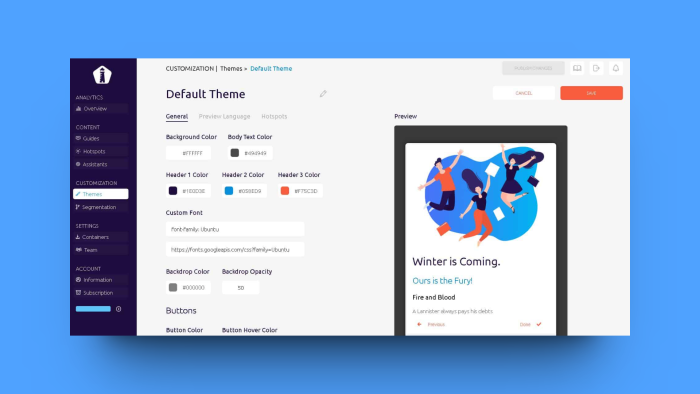
UserGuiding is the cheapest solution in the product adoption space. Their Basic Plan starts only at $89/month for 2500 active users, and the Professional Plan is $389/month for up to 20,000 MAUs, which is a great deal. The downside to both plans is the limitations to customization: the starting plan offers only 1 customizable theme, and the next one is only five.
UserGuiding pricing:
Plans start $89/month
Key advantages of UserGuiding over Userflow:
Has a cheaper plan for small startups with similar product and feature offering
All plans include CRM integrations (Hubspot and Salesforce)
Pendo: Get quarterly deals
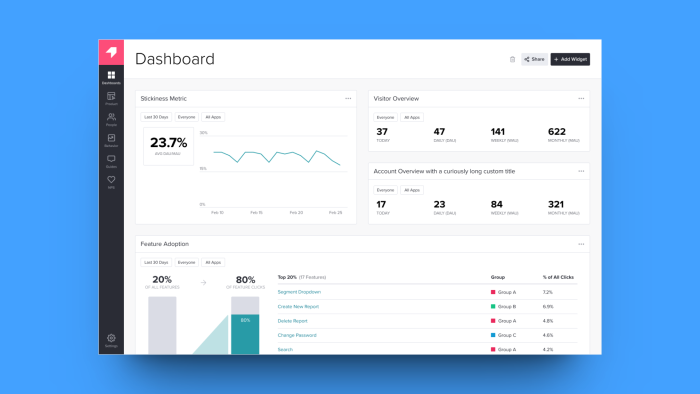
Pendo can be a bit secretive about pricing. Their website only discloses the price for starting plans, which start at $7K/year for up to 2000 MAUs. The cool thing is that you can estimate the pricing based on your number of MAUs directly from their website.
Although Pendo can be a more expensive option than Userflow, it can be a great alternative if you cannot commit to a yearly contract because of quarterly budget changes or cuts. Pendo now has quarterly contracts that can be priced a little higher than yearly ones but might fit better into your budget planning.
Considering the costs, Pendo gives all the basic features of user onboarding you may need. Plus, Pendo's product analytics capacities are pretty robust, so if you're looking to upgrade from something basic like google analytics, it'll be worth the money.
Pendo pricing:
Starting at $7,000/year or $2,000/quarter
Key advantages of Pendo over Userflow:
Quarterly contracts can fit better into your budget or be a safer commitment if you're a small business
Chameleon does pricing based on MTUs rather than MAUs, meaning that we're counting users who are logging into your product plus any data updates being sent via your backend, server-side or data warehouse. This is a new standard way of counting users that makes it easier to predict costs that are proportional to the number of users we need to track and maintain data for and the number of API calls we need to make.
Best alternatives for deep user targeting
User targeting is at the core of product adoption platforms. In this category, you should consider not only how deeply you can segment and target your in-app messages, but also how easy it is to do so.
Intercom: Top of the leaderboard for user segmentation
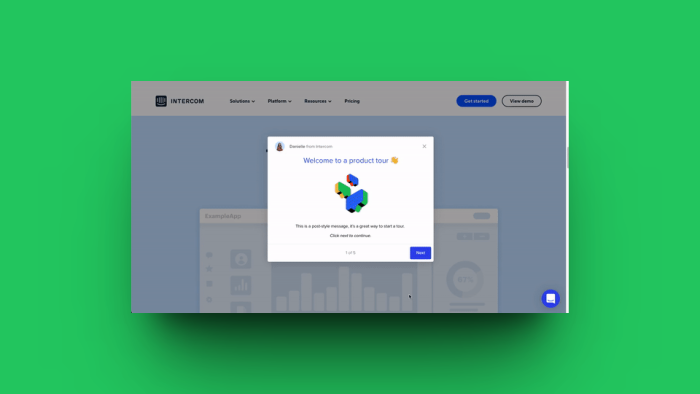
Intercom a top scorer for user segmentation on G2, with a 9.2 score. The platform is best known for its in-app chat product, but Intercom also enables businesses to create UX patterns for user onboarding and in-app support. Their primary buyers are Customer Success teams, who commend how deeply they can target their in-app experiences based on custom variables.
Intercom pricing:
Plans start at $74/month
Key advantages of Intercom over Userflow:
More data and product analytics integrations that make it easier to send user data to and from the platform
Best recommended for Customer Success teams trying to provide automated customer support
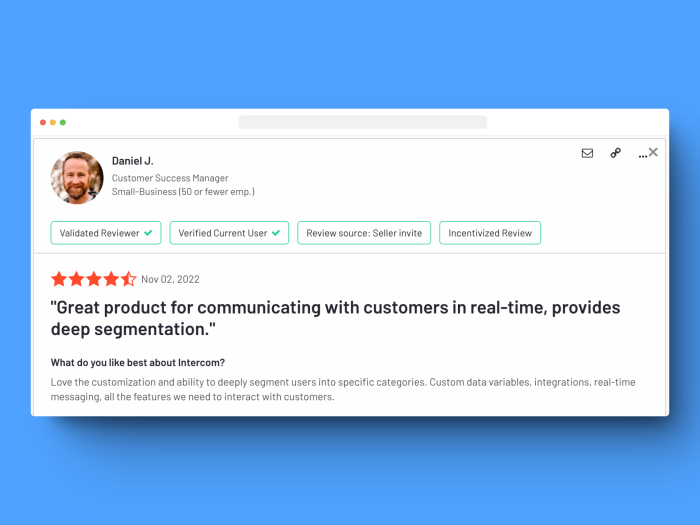
Appcues: The second runner
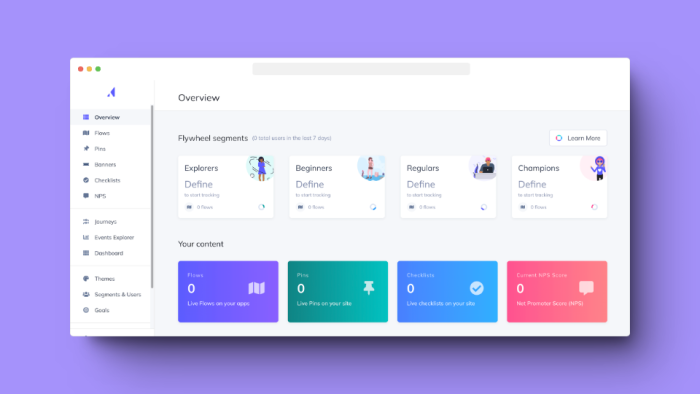
Appcues follows Intercom's G2 score for user segmentation with an 8.9 score. In Appcues, you can segment users based on certain conditions that you can repeat in the future to filter your analytics or target specific groups of people for certain in-app flows.
Appcues pricing
Plans start at $249/month
Key advantages of Appcues over Userflow:
Tracks multiple user properties such as User ID, last and current page URL, most recent NPS score, session pageviews, and more.
Best alternatives for fast-growing businesses
SaaS teams that are scaling fast need solutions that can work at the same pace. On the technical end, you need a product that is consistently shipping updates that will improve functionality and the end-user experience, and on the customer experience side, you need a Customer Success team that understands the struggles and concerns of a large and expanding business.
ChurnZero: Highly rated by mid-market companies
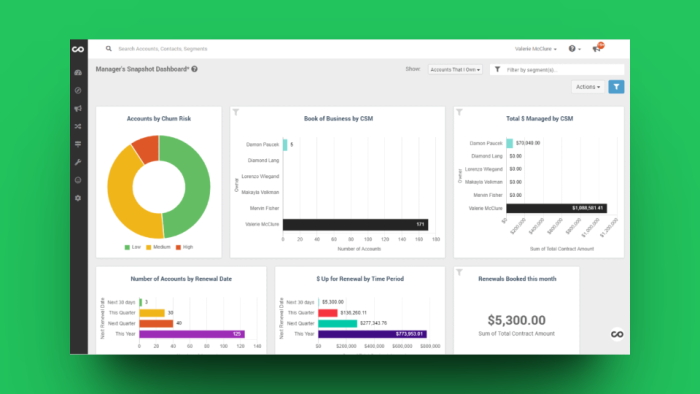
ChurnZero's user base is mostly mid-market companies with 1500 to 2000 employees. On G2, the majority of reviews come from businesses in this category that report a positive product experience, giving them an average of 4.7 stars. They also rate highly for quality of support, meaning that you can count on them for success if you're in the mid-market range.
ChurnZero pricing:
Upon request
Key advantages of ChurnZero over Userflow:
More experience servicing companies with over 1500 employees and making between $38.5 million and $1 billion in annual revenue
WalkMe: Highly rated by enterprise companies
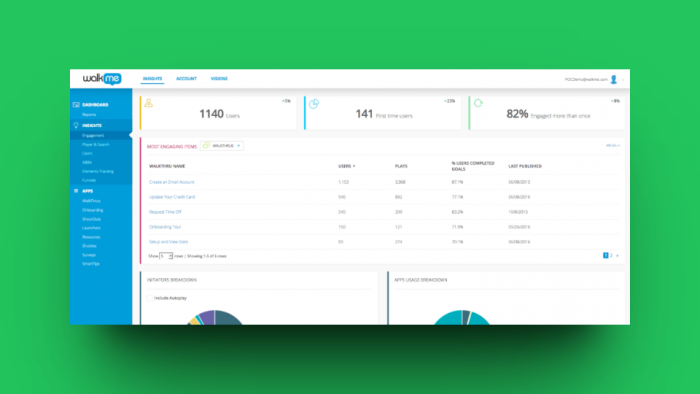
WalkMe is the most popular solution for enterprise companies reporting over $1 billion in annual revenue. Their customers include the likes of Nestle, Deloitte, Ulta Beauty, and other major international corporations. What makes WalkMe a great fit for these companies is their employee onboarding, training, and productivity solutions. They're using the platform to drive digital adoption internally, helping their thousands of employees across the globe learn how to use different systems and applications.
WalkMe pricing:
Upon request
Key advantages of WalkMe over Userflow:
Recommended for internal onboarding needs and enabling employees to use internal applications and software efficiently
Experience working with major enterprise corporations in multiple industries
You should try before you buy
Just like with buying a new pair of shoes, you won't know what product adoption platform is the best fit for you until you try them. Starting 6 new trials at once sounds overwhelming, so why not begin with Chameleon? You are already here, anyway 😉
You can also use our guide for your first month with a product adoption platform to help you settle your bases.

Get better flows with Chameleon
In-app experiences that look like they were built in-house, but with none of the hassle