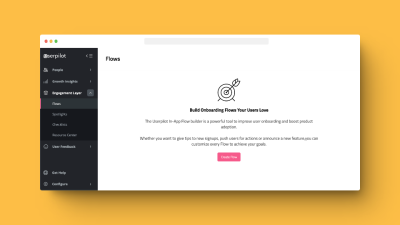If you're searching for a Product Adoption Platform, you've probably already come across Userpilot, one of the most popular solutions in this product space. The tool helps SaaS product and marketing teams captain product-led growth and steer metrics like user retention in the right direction.
Product Adoption Platforms (aka to Digital Adoption Platforms or “DAPs”) are now staples for SaaS teams trying to improve how they communicate with users inside their products. Tools in this category offer an array of features that allow you to create UX flows like product tours, feature announcements, and in-app surveys with little to no code.
Most tools in this category will promise to help you save your most valuable resources: time and money. But promises aren't guarantees, so before buying into any product adoption solution, you should really evaluate what they offer against your use cases, budget, and special requirements.
If you're considering Userpilot or piloting away from them, then this article is for you.
Appcues: A great alternative for more flexible styling and smooth in-app experience building flow.
Chameleon: The best Experience builder out there with the most advanced styling features, reliable implementation across tech frameworks, and granular control over user experience.
Userflow: The most affordable alternative that can support complex frameworks like shadow DOMs and Single Page Applications.
Pendo: A multi-functional platform that includes analytics and product roadmapping tools that can support some more complex frameworks with limitations.
Intercom: A customer support tool specialized in in-app chat bots, but that also has in-app experiences. A great alternative if you're interested in their main product and value strong help documentation.
Whatfix: The top alternative if your employees are your users. It can layer over your company's software and integrate with business management tools.
Reasons to look for Userpilot alternatives
Every team has its own criteria for buying new software. Your decision can be straightforward and come down to budget or technical requirements or might be based on something more nuanced like customer support. The list below considers all of those decision-making factors.
1. I'm trying to create native-looking, branded experiences 🎨
Seamless in-product experiences start with styling and design. Making UX flows look native to your product is the first step in guaranteeing that users will engage with them.
Userpilot offers four types of UX patterns: flows (aka product tours), spotlights, checklists, and resource centers. You can customize elements like colors and fonts to follow your brand guidelines, Userpilot customers have reported a lack of depth in customization and usability. Users also claim that the platform can be really buggy at times.
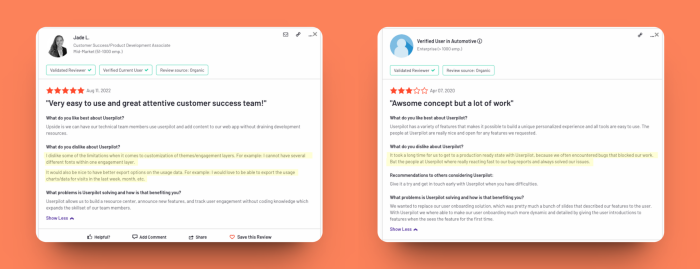
(Source)
2. I need support for Shadow DOMs and/or Single Page Apps (SPAs) ⚙️
Like most DAPs, Userpilot can identify and select CSS elements on your page to connect your in-app experiences too. If your application uses Shadow DOMs, you want to be able to select elements within the DOM structure, but Userpilot doesn't work cannot identify those elements and you'll end up having to define CSS selectors manually to get it to work properly. This takes a lot of time..
It's also not recommended if you have a Single-Page-Application. Userpilot depends on page reloads to update and trigger new flows, but since SPAs do not reload after a URL change, your developers would have to do a lot of coding to ensure that it works.
3. I rely on robust help documentation to self-serve product education 🤓
Every new tool comes with a learning curve, but it can be a lot less steep if you have access to plenty of help articles to support you. One of the most recurring complaints from Userpilot users is that its help center is lacking in detailed guidance.
4. I need vast two-way integrations with my tech stack 🖇️
Integrations are what enable the full potential of a digital adoption tool. Userpilot's integrations are few and limited. They integrate with Google Analytics, Amplitude, Heap, and Segment for analytics, HubSpot for CRM, and Intercom for more product messaging. While you can send event data from Userpilot to these other tools, you cannot send any custom properties as part of these events. This makes it really hard to add granularity to your data.
Best Userpilot alternatives for native-looking experiences
For alternatives that offer plenty of customization and styling features, the criteria are flexible UX patterns and intuitive building flows.
Appcues: Varied UX patterns and a smooth drag-and-drop builder
Appcues is highly commended for its smooth building experience that is "intuitive for non-techies". The platform's UI is user-friendly, with a drag-and-drop editor that makes it easy to customize your in-app message. Appcues' builder is actually very similar to Userpilot's, but they have less experience bugs reported by customers.
Pricing: Plans start at $249/month.
Key advantages to Userpilot:
A more stable platform that doesn't show as many bugs when creating, targeting, and publishing experiences
While just as costly as Userpilot, Appcues offers more features in its basic plan
Chameleon: The most flexible in-app Experience builder
We pride ourselves on having the cleanest builder with the best level of customization out there. Our product developers know how important it is to create beautiful experiences without spending hours on the design, so there are a few things we do to make your building experience easy:
- 1 Setting up your styling defaults is part of the onboarding process, so you're ready to start creating branded flows from the get-go
- 2 You can create as many custom templates for all kinds of experiences as you'd like, and organize them by tags
- 3 Our builder has the best real-time editing experience that lets you jump in and out of your experience without getting lost in millions of tabs and unsaved progress
- 4 You can build multiple UX patterns from scratch or choose from our robust template gallery e.g. push down banners, hotspot tooltips, help center widgets, dropdown surveys, etc.
- 5 Optional Define your own CSS patterns on the account level for granular control over all styling elements like line spacing, borders, and font stacks.
Pricing: Plans start at $299/month.
Key advantages over Userpilot:
A user-friendly and stable builder that lets you build and edit multiple experiences at once without breaking any elements
Advanced styling filters that let you customize your experiences to the finest detail

"Chameleon helps our clients get up and running quickly! It was very easy to set up - I was previously using Userpilot, and Chameleon beats it in ease of use and informative reporting. One of the best SaaS products I have ever used."

Best alternatives for shadow DOMs and SPAs
For a tool that will work across your shadow DOM elements or on your Single-Page-Application, go for the ones that can guarantee to support your tech's framework.
Userflow: Good element selection and bang for your buck
Userflow is among the most affordable digital adoption platforms, but the lower cost doesn't impact functionality. Actually, it has more to offer than Userpilot, especially when it comes to supporting different frameworks. Userflow supports Shadow DOM structures and can work across SPAs.
Pricing: Plans start at $200/month
Key advantages over Userpilot:
Supports complex tech frameworks without the need for heavy engineering support
You get more features and MTUs for a lower monthly cost
Pendo: Surface-level support
Pendo is the jack-of-all-trades of digital adoption platforms. It does everything from in-app messaging to product analytics, and even roadmapping. It's one of the few tools in the category that claims to support Shadow DOMs and SPAs, but it has some limitations.
Element hover triggers for elements inside a Shadow DOM don't work
Doesn't work with Shadow DOM elements in "closed" mode
The installation script needs to be implemented across every single page for Single Page Applications
So if you're considering Pendo and this is one of your requirements, proceed with caution.
Pricing: Free for up to 500 MAUs, paid plans start at $7K/year
Key advantages over Userpilot:
Offers their own analytics and product roadmapping tools, so it can substitute some of your stack
Now offers quarterly contracts, which might be a good deal if you're new to digital adoption platforms
Chameleon: Seamless support and implementation
Chameleon is the only Product Adoption Platform that can support Shadow DOMs and SPAs seamlessly with no footnotes or disclaimers. While other tools like Pendo will not be able to parse the shadow DOM and select elements within it, Chameleon can do this with precision and even handle multiple layers.
Implementation for SPAs is also smooth and straightforward; the installation process is no different from other kinds of applications and has no restriction in functionality, like URL and element matching conditions.
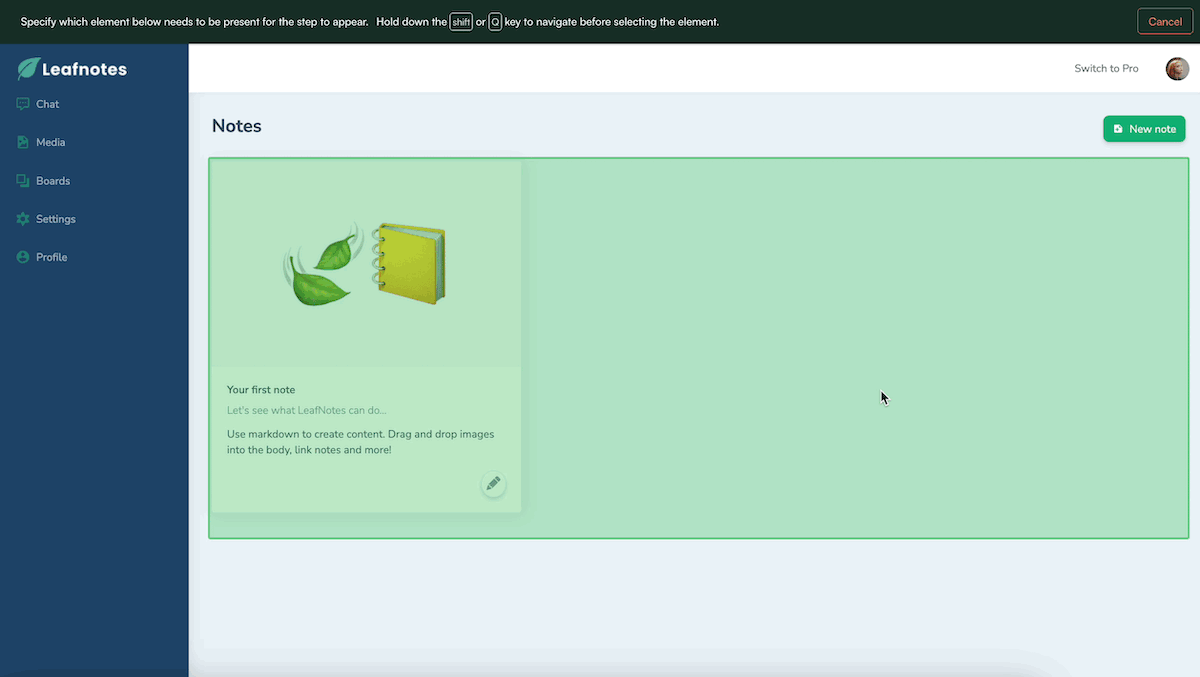
Best alternatives to get self-serve support
A team that moves quickly doesn't want to be blocked by lack of technical support and access to help. You might want to find a product that has robust help documentation that lets you learn your way around it quickly, saving time you'd spend waiting for customer support to email you back.
Whatfix: The most extensive help center
Whatfix is an old-timer of digital adoption platforms, and it specializes in employee onboarding and training. Since it's been in the market for the longest time (since 2011), it's had time to develop the Tolstoy of help centers, with hundreds of articles and detailed guides.
Pricing: Undisclosed, but pricing for each product and plan is composed of a flat fee and user license fees.
Key advantages over Userpilot:
Can work across your internal company software to engage with employees
Offers integrations with common business management tools like Salesforce and Workday
Intercom: The expert on customer support
It's no surprise that the platform specialized in customer support is great at it itself. Intercom's bread and butter is its in-app support chat tool, but it also offers in-app engagement solutions like product tours and tooltips. Intercom's help center had hundreds of articles and their own support chat is always there to lead the way.
Pricing: Plans start at $74/month
Key advantages over Userpilot:
The cheapest solution if multi-channel customer support is your goal
The Intercom Academy and Intercom Community help you train new skills and learn from other customers
Best alternatives to integrate with your existing tech
All of the tools listed so far offer integrations to varying quantities and complexities. For a small startup team, quantity may not be a criteria as they only need a handful of basic integrations that most solutions can cover. For larger teams that are scaling (or scaled), quantity will matter, as they'll have more complex needs and wider tech stacks to consider.
To make a fair comparison, let's look at all the tools we've already listed above offer.
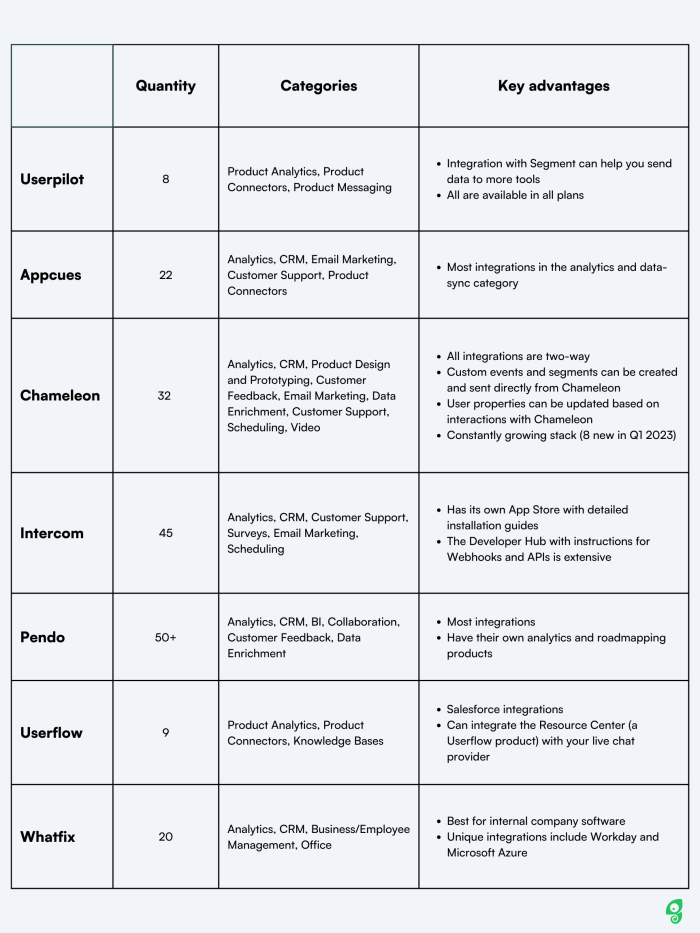
Go for the most well-rounded solution
When you nitpick on the different characteristics of every digital adoption platform out there, you'll always find pros and cons to compare. In the end, we all want to choose the solution that has the best return on investment and offers the most well-rounded service, from high-quality customer support to powerful features and integrations.
wwChameleon crosses all the requirements listed in this article, so we had to strongly fight the urge to list ourselves in every category. But we're fair in our evaluations and would be lying if we promised to be the best alternative for you before we get to know each other.
So why not skip the small talk and jump straight to the next stage? Take your time to explore what our platform has to offer and book a demo with our product experts to learn if we might be the solution for you.