The number one way to win in B2B SaaS is to create a product that users need, but for you to do that, you need to listen to what your users are saying. In other words, you need to collect user feedback, analyze it, apply the insights, and create a strategic feedback loop to further improve your product.
Among SaaS products, established metrics such as the Net Promoter Score (NPS) or the Customer Effort Score (CES) tend to rule supreme as feedback to measure customer satisfaction. However, user feedback comes in many forms.
So what are the channels of feedback that you should really pay attention to? And how do you properly apply that feedback to iterate on your product? Because no matter how much great information you receive about your product, it is only as good as how you use it.
To answer the questions on how to effectively collect and apply user feedback, Kirsty Finlayson, Head of Marketing at Chameleon, and Lisa Mo Wagner, Product Coach at codecentric, joined together in conversation during our recent webinar. And we bring you a recap of all the insights and tips they had to offer.
Prefer watching the webinar recording instead? It's right here 👇
🎬 Webinar Recording: 6 Ways to Collect and Apply User Feedback to Improve Your Product
When gathering user feedback, you need to talk to the right people to solve the right problems. Keep in mind that users and customers may not be the same, and talk to users who are actively involved in interaction with your product.
Engage them in meaningful conversations and ask questions that matter in order to try to elicit responses that can help you improve your product.
There are many ways of gathering user feedback, each with different individual strengths. Choose the ones that best fit your current needs and goals, and keep the feedback flowing in.
Continuous product improvement requires continuous collection of user feedback. Lisa Mo Wagner shares her top tips for feedback management to help you keep the feedback loop in motion.
Users vs. Customers: What’s the difference?
Before you even start to talk about gathering user feedback with your team, first you have to consider who you should be collecting feedback from. You might think that this is a strange question to ask. After all, shouldn’t feedback come from customers?
As Lisa Mo Wagner puts it, the answer is – yes and no. In the world of B2B SaaS, the customer is often the person who holds the company credit card. But that doesn't mean it's the person who will be using your product. These may be managers and other upper-level leaders who have the ability to actually make the buying decision, only to pass it off to other team members who are actually going to be using the product.
So make sure you pay attention to users, not the customers. In the end, you need to create solutions that actually solve problems and make people’s lives better or easier. You have to talk to the people who actually use it and know what needs to be fixed.
The best ways to collect feedback for meaningful insights
“How can we find out that we solve the right problem for the right person? We talk to them.”
– Lisa Mo Wagner, Product Coach at codecentric
As Lisa emphasized in the webinar, it is very important to talk to the right person in the right way. It’s not enough to simply ask what they need. You have to engage in meaningful conversations and ask questions that matter in order to try to elicit responses that can help you improve your product.
Here are different types of user feedback for qualitative and quantitative data that Lisa suggests as the most effective ways to gather meaningful insights.
Product analytics
First is analytics. Nowadays, it is fairly easy and straightforward to implement analytics into your stack. There are lots of tools available to track and show user behavior in an application, like Mixpanel, Amplitude, Heap, Hotjar, or FullStory.
There is always an abundance of product data available regarding your user’s behavior. The question is, what do you look for?
According to Lisa, the answer lies in knowing the user's journey. Once you know how your users are navigating through your product and map it out, you can see which points of interaction you need to focus on.
For instance, you notice that during the user journey, there’s a place where people are dropping off. Now you have a starting point to investigate.
Social media listening
Most companies associate social media with marketing, but that is far from its only utility. One big aspect of how you can leverage social media to your advantage is getting feedback.
You can find out how people are talking about your product through social media listening.
Some examples of what you can be monitoring are:
Brand mentions: This is when you search for mentions of your own brand and see how people are talking about you. These can range from happy customers saying how they are satisfied with your product to users asking why certain features are not working.
Relevant hashtags: Industry hashtags can tell you quite a lot about where the market is going. It can reveal certain emerging market trends, to new competitors who you might want to pay attention to.
Competitor mentions: Just as people are mentioning you on social media, they are also doing the same for your competitors. Are they happy with your competitors, or are they dissatisfied with something in particular?
As you can tell, not only does social media listening let you find out how people feel about your product, but also give you good feedback for competitive analysis.
For this purpose, you can use social media listening tools like Hootsuite, Talkwalker, or Keyhole, which can automate the process.
Email surveys
Surveys are one of the most relied-upon methods of getting user feedback. And one of the most common ways to deliver a survey is through email.
The thing about email surveys, though, is that if people don’t answer them, it’s as if you never sent them out at all. Also, as Lisa mentions, email surveys tend to have a low response rate which makes them a less-than-ideal solution for asking questions to users directly.
Microsurveys
Instead of sending out an email, what if you could just survey users as they were navigating through the app? The questions would be asked at the right time under the right contexts. This is where Microsurveys come in.
As their names indicate, Microsurveys are short, often consisting of one or two questions at a time. And if you want to gather more info, you can ask a bit more, such as adding a comment step. It is a great way to get relevant and contextual in-app feedback at the moment of users’ interaction with your product.
Let’s take a closer look at why Microsurveys shine compared to other methods of user survey.
What makes Microsurveys so effective
Identify friction: If you see your user stuck or frustrated in your app, that is an ideal place to trigger a Microsurvey and ask what’s going wrong for them. Do they not get it? Is there a bug? A Microsurvey can immediately get feedback and identify where there is friction.
Drive conversational feedback: Conversational feedback is the feedback that happens in the moment. It addresses the user right as their experience is occurring with the app. This is much more personalized for the user and it returns higher response rates.
Help build a continuous feedback loop: Feedback should always be followed by improvements, but those improvements should then in turn be followed by more feedback in order for the product to continuously evolve. Microsurveys are built right into the product, which helps you to make a more efficient feedback loop.
Accurately target users with the right messages: Unlike many other methods of surveying, Microsurveys can be targeted for audience segments and context, which means your questions will always be relevant to the user’s experience in real time.
More responses than email: Most of all, Microsurveys have a superior response rate than email., Our latest Benchmark Report shows that they get about a 60% response rate, which is triple the number of responses than email.
How to get the most out of Microsurveys
As good as Microsurveys are, you still need to deploy them in the right way to get the maximum effect for user feedback. Here are a few best practices.
One goal per survey: Know exactly what you are looking for, and only ask that. Don’t try to achieve too many things with one survey. According to our benchmark data, the perfect Microsurvey consists of 10 words. So keep it simple. Address one goal, and ruthlessly prioritize.
Ensure relevancy: Always stick to the point. Don’t ask people questions about a feature that they are obviously not using. Make everything contextual. Otherwise, you’re not going to get quality responses.
Trigger it on user action or inaction: Related to the above point, useful user feedback always comes from the user’s interaction with the product. Therefore you need to focus your surveying efforts on users’ in-product behavior and trigger a survey only when it’s relevant to them.
Avoid fatigue: Nobody likes it when they’re constantly interrupted by in-app surveys. So limit the frequency. For instance, with Chameleon, you can use rate limiting to make sure that people don’t get multiple surveys at once. Ensure your higher-priority surveys are delivered before others.
Link to your analytics tools: User feedback is best when it flows through your organization. So make sure that once you’ve got it, it isn't just living within your survey tool. Pipe it into your product analytics tools, or even get it into Slack, so that the feedback immediately goes to all of the teams.
Have a team lead who owns continuous feedback: Microsurveys should answer one thing at a time and not get carried away with layers of user feedback all mixed together. That’s why it helps to have one person in charge who owns the continuous feedback process. That way, the customer feedback loop becomes more organized, and iterations can happen with an order.
With Chameleon, you can easily create and configure Microsurveys – no code needed. Here's Kirsty Finlayson showing you how easy it is.
Looking to create your own Microsurveys to deploy in your product and collect user feedback that is targeted and contextualized? Chameleon has the deepest solution for building user feedback loops.
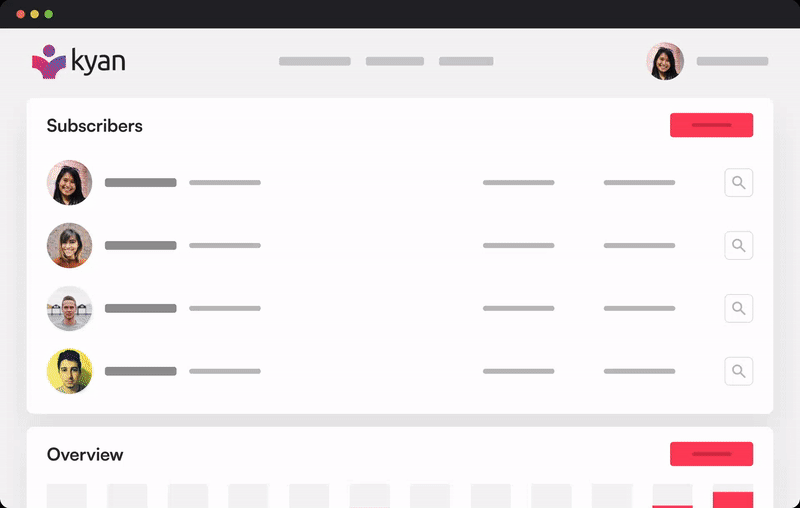
Create Microsurveys for continuous in-product feedback
Easily build no-code in-app surveys to collect contextual and targeted user feedback. Try for free.
Exploratory interviews
Next, we have exploratory interviews. These are essentially user interviews for specific answers you’re looking for. The structure for these interviews can be whatever you see fit. But a key point is that you need to approach from the users’ point of view and form questions from their standpoint.
Lisa Mo Wagner has developed a method for this. She first has one big question that she wants to be answered and then creates subcategories for which she has questions as well. Then she goes with the flow.
As with all things, this takes a bit of finesse and practice. But Lisa says exploratory interviews often bring qualitative feedback that is beyond simply getting your questions answered. They can be a source of discovering new information that you could not have thought to ask, leading to finding new opportunities to help users.
Prototype testing
The methods above are for collecting user feedback from a product that is already released for use, but what about getting feedback before you even launch? Could you gather feedback on the product even before it gets developed?
One way to do this is to use prototype testing. Basically, you build just enough so that it works, at least so that you can show it to someone else for testing. Then you observe the user experience and ask questions to see if your idea is validated through the prototype.
One counterintuitive aspect of the prototype that Lisa asserts is that it’s better to have it look more rough than polished. Because the better it looks, the more the user will think it is finished and that will influence how much feedback the user will give.
Usability testing
Testing can also be done with existing products and existing features, where you sit down with a (prospective) user and see them going through your app in real time. You may think that this is information you can get from your analytics. After all, they’re both measuring user behavior.
The difference here is that you can give users certain tasks that you want to see in action as the user behavior is occurring, and you can conduct an interview with your tester afterward. Through usability testing, you can identify what works and what doesn’t with your product.
Be thorough when you conduct your usability tests. Ask users what they are thinking about when going through your product. What do they like? What do they not like? If they seem lost or pensive, ask if something is blocking them.
At the same time, form open-ended questions. Yes or No answers are not as useful as more detailed responses. But make sure you leave out any bias you may have. You likely want this product to succeed, but don’t let that lead your questions toward hearing what you want to hear. Stay neutral at all times.
Lastly, don’t overtest. More is not always better. According to the researchers at Nielsen Norman Group, ideally, you want to interview 5 people. Any less than that, you’re not testing enough to discover the core problems of your product. Any more, you’re getting increasingly diminishing returns on your efforts.
How to apply the collected user feedback the right way
You have done your user research. Now is the time to leverage user feedback to gain a deeper understanding of your users and generate user insights that enable you to make meaningful improvements to the product experience.
To make this process easier, Lisa suggested a simple framework of five steps.
1. Collect
First, you have to have a place where all your feedback is centralized. In Lisa’s case, she has a ‘feedback library’ from which she can easily pull different kinds of user feedback for the rest of the team to use.
The point is to make using the feedback easier for you and your team. Whether it’s a folder on Google Drive, or an Airtable sheet, keeping it all in one place is much better.
2. Categorize
Once you have gathered all your feedback in one place, you need to now organize it. Think of categories that you can divide your user feedback into.
For example, user feedback that’s more about feature requests should go into one bucket, while user feedback regarding bugs should go into another bucket. Others could be more about your customer support. Or maybe there are some comments about how the user onboarding process is.
Organizing your user feedback in such a manner helps you not only sort things out, but it can also show you where to prioritize. If a specific category of feedback is way more represented than another, then you know where to start fixing first.
3. Find patterns
Now that you’ve categorized your data and made it easier to look at, it’s time to get the insights you need.
For Lisa, the best place to start is spotting patterns. For instance, if you notice that multiple people are mentioning the same feedback, that is a clear sign that there is an issue to address. Finding these patterns and recurring themes can help you generate actionable insights that lead to real improvements in your product development.
4. Apply
Finally, apply what you have learned. This doesn’t necessarily mean that you should add an extra button somewhere because a user said so.
Rather, examine the insights you’ve gathered and let them guide your decisions toward desirable outcomes for your users. Map out your users’ experience and figure out what changes will lead to better results for your users.
5. Learn
Then, we come back to learning. Once you make those changes based on the user feedback, there will be other hypotheses regarding your product and your users that you’ll want to investigate. So then you start a whole new process of collecting feedback and learning from your users.
This is how you form a feedback loop. You want to continuously collect user feedback and iterate on your product so you can create something your users truly love.
Keep that feedback loop going
One thing you should remember with user feedback is that it is a continuous process. Each round of user feedback and iteration should be followed by another.
As Lisa Mo Wagner reiterates, you should never stop collecting and applying feedback to improve your product’s functionality.
“Never, never stop learning and generating insights.”
– Lisa Mo Wagner, Product Coach at codecentric
This is also why Lisa mentions that it’s best to collect feedback with a mix of methods, taking advantage of their individual strengths. For example, in-app surveys are great for engaging the user in real-time and getting conversational feedback that is targeted and contextual, while prototypes are great when you’re not ready to invest heavily into a product yet and just want to validate the core value proposition.
As long as you are focusing on listening to what your customers are saying, you’ll be getting insights that could lead to making your customers’ lives better.
If you are looking for a way to create feedback loops to continuously improve the user experience and delight your customers, try Chameleon’s in-app engagement tools for free.
Get user feedback with Chameleon
Run in-product surveys to collect contextual user feedback throughout the development process – from ideas to validation to deployment.
![7 Best Ways to Collect User Feedback [And How to Apply Insights]](https://www.chameleon.io/img/containers/assets/blog/Lisa-Mo-Wagner-Webinar-Recap.png/92451cb9ea5f50c18594c083b1703720.png)




