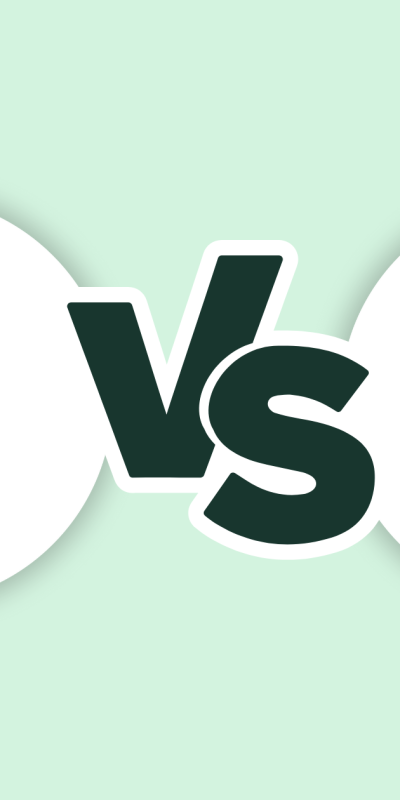If you run a SaaS business, knowing how your users interact with your product or website is super important. You can learn a lot from their behavior, like where they come from (both literally and digitally) and where they go next. This info helps you figure out what you can do to make them happy and successful. It's the key to giving your users the best experience possible.
Analytics tools like Heap and Google Analytics can crunch all of that data from user interactions for you and present it in digestible dashboards and custom reports, and allow you to filter your analysis of user behavior down to specific metrics and properties.
This analysis will give you insights that can inform product decisions and marketing goals, so you can tell how important it is. When it comes to selecting an analytics tool that will determine many of your decisions, it's essential to choose one that fits your specific needs and objectives.
In this article, we’ll compare two popular analytics platforms that SaaS teams are often in the market for: Heap and Google Analytics. Despite their similarities, they can be very different when applying them to your use cases, so let’s figure out which one is the best fit for your team.
TL;DR What is Heap?
Heap is a powerful product analytics platform that enables businesses to collect, analyze, and visualize data related to their customers' behavior. With Heap, teams that manage digital products (mobile and web apps or websites) can capture all user interactions, including custom actions and events.
It’s a no-code platform, meaning that it offers an automated data collection process that eliminates the need for engineers to manually input code to track user events, offering an array of features for real-time data analysis. Users can create custom reports, track user behavior over time, and uncover patterns and trends that can guide their product strategy.
TL;DR What is Google Analytics?
Google Analytics is a free web analytics service offered by Google that allows website owners to track and analyze their website traffic. Google Analytics is a marketing analytics platform, so it can track user data from websites and digital campaigns.
Google Analytics helps you understand how visitors interact with your website, which pages are most popular, and how long they stay. This information can be used to optimize website performance, improve user experience, or generate more conversions.
While Google Analytics doesn’t require coding knowledge to be installed, some of its more advanced features can only be set up with engineer support, like tracking specific user interactions as events.
Google Analytics provides marketing analytics, understanding how customers interact with marketing websites and campaigns, while Heap focuses on product analytics, understanding how users interact with a digital product.
Page views vs Event-based data
While the data collected by both Heap and Google Analytics is based on user interactions, they’re focused on different metrics.
Google Analytics collects data from page views, so it can give you information like how many users viewed a page in a particular period of time, how long they stayed on the page, and where they went after that.
Heap, on the other hand, uses event-based data to track user behavior. Let’s say you want to know how many users clicked on a particular feature within your product; you’d set that up as an event on Heap to be able to zoom into user interactions from that particular action.
Google Analytics is ideal for teams that want to track website traffic and conversions, while Heap is best for analyzing user journeys to inform product decisions.
This impacts how each platform tracks custom data like events and specific actions.
User tracking
Google Analytics uses JavaScript tags to collect data; these tags need to be manually added as a tracking code to your website to start tracing user interactions and events. Besides the page-view data that it collects by default, it allows you to define user events as goals that represent a completed activity, like a conversion. Overall, GA is recommended if your goal is to track few and key conversion actions like signups.
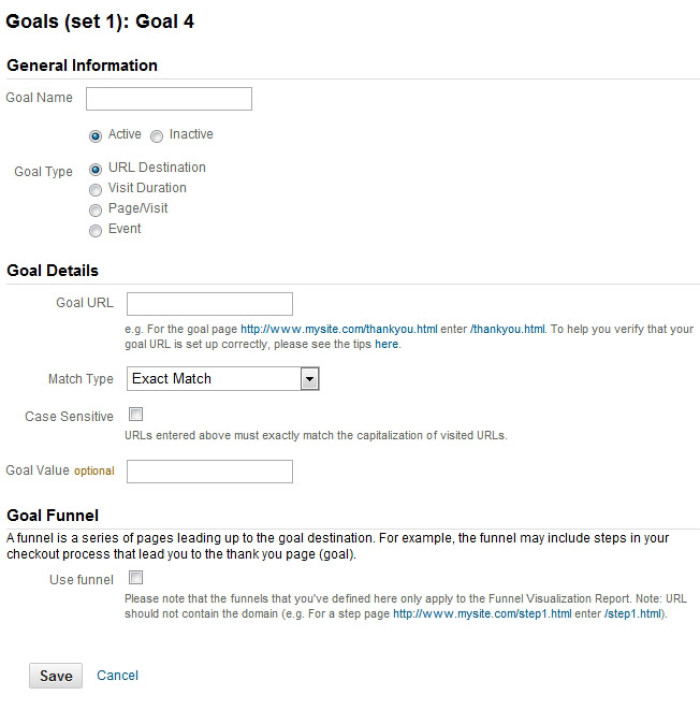
(Source)
Heap, on the other hand, can capture and log events automatically, making it able to capture more granular data you want to zero in on every move that users and accounts perform in your product.
It also allows you to define custom metrics and events based on your specific data needs, so you can create reports that are tailored to your unique goals. For example, you can use one or a series of user actions to define a particular metric.
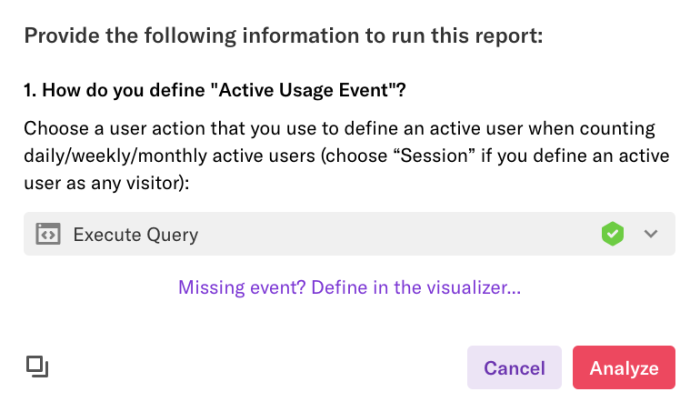
(Source)
Account-level tracking
This feature is particularly beneficial for B2B companies as it allows you to understand how you to dig into customer health, rather than focusing on individual users.
Data retroactivity
Heap can capture all user interactions retroactively, which means users can analyze data from the past, even if they didn't define the events at the time.
Segmentation
This feature is used primarily to target marketing campaigns on Google Analytics. You can filter segments by user, session, and hit data (their term for event data).
Heap offers more advanced segmentation options than Google Analytics, allowing you to create segments based on a combination of user behavior and properties. It also allows you to create segments from your data analysis: for example, you can isolate and target users who are dropping off after a step in a funnel with an in-app survey to ask why they're doing that.
With a digital adoption platform like Chameleon, which integrates with both Heap and GA, you can target custom user segments with product tours, tooltips, surveys, and more, based on your user data.
Funnel analysis
Heap and Google Analytics both offer funnel analysis that allows users to visualize the steps users take in their journey. Google Analytics lets you see what pages users visited before or after viewing another page, so you can see what happens right before or after conversion on your website, for example.
Heap's funnel analysis is more customizable to the user journey, so you can create funnels for any series of events and even create segments from your analysis. For example, you can find and isolate the group of users who have viewed your sign-up page but haven't signed up to target them with an ad campaign.
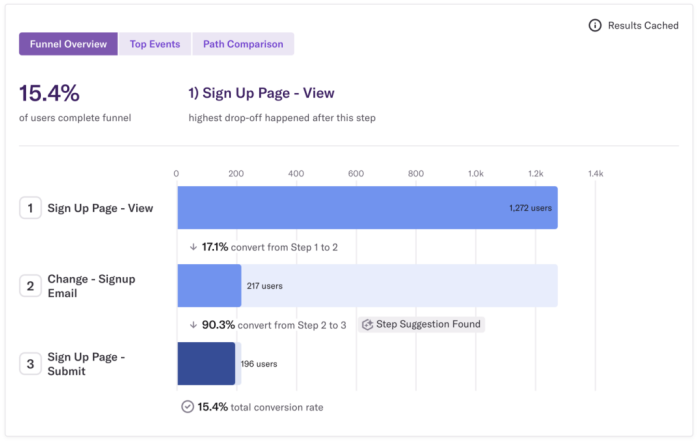
(Source)
UI and ease of use
The UI and overall user experience are very different between Heap and GA. The learning curve for Google Analytics can be steeper for first-time users than for Heap, which is a more intuitive platform with a drag-and-drop editor that makes it easier to create custom reports and analyze data.
Google's busy and more complex interface impacts its overall ease of use. If you look at customer reviews for this category on G2, Heap takes the sweep.
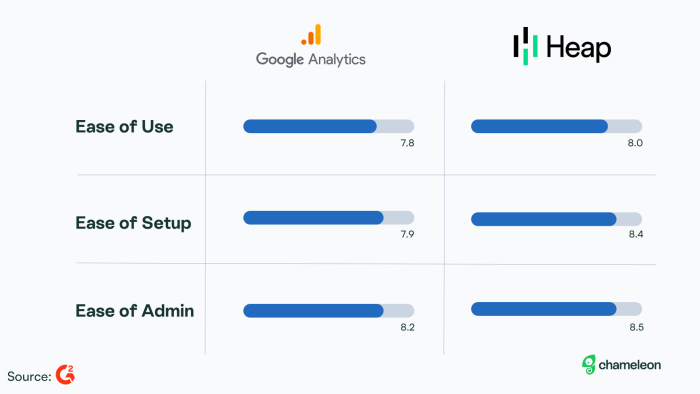
Nonetheless, both tools offer a robust collection of help articles and resources that teach you how to set up and navigate the platform.
Integrations
Both Heap and GA have robust integration stacks.
Heap offers over 100 of them, which include customer relationship management (CRM) tools such as Salesforce and HubSpot, advertising platforms such as Google Ads and Facebook Ads, email marketing platforms such as Mailchimp and Campaign Monitor, and collaboration tools such as Slack and Trello.
Given how big Google is, it's no surprise that Google Analytics offers hundreds of possible integrations. Besides having over 500 certified partners offering them, Google Analytics also has an open API that allows businesses to build custom integrations.
Pricing
In the end, it can all come down to pricing. Google Analytics is a freemium service, so you get access to its basic features for free and can upgrade to a paid version, called Google Analytics 360, for premium features that allow you to customize your data collection and reporting capabilities. Most small to medium-sized teams find everything they need in the free version.
Heap also offers free access, but you can get a lot more from the product with its paid plans. Heap pricing is based on monthly sessions, so the bigger your traffic, the more the service will cost.
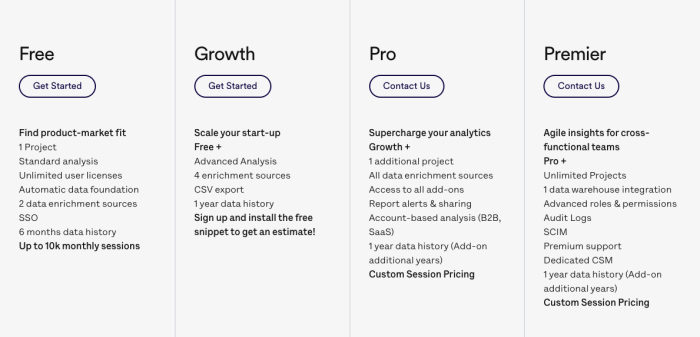
(Source)
Let's say you're looking for a solution that can work both for your app and your website. With Heap, you're able to track both in one single platform, but this could impact your pricing as it would compound the number of sessions you get from each domain. In that case, it might be worth having both, since GA is free!
Conclusion
Both Heap and Google Analytics are consolidated analytics platforms. Your choice will depend on your use cases and goals.
If you want to analyze your website and your ad campaigns to track and understand your visitors, Google Analytics might be a great choice for you. If you want to understand your users more deeply, with more data granularity and insight into how their behavior impacts your key product metrics, then Heap should be your go-to.

Hit save on the table above for an easy reference to compare both analytics solutions. We hope our breakdown can help you make the best decision for your business and your team.