To borrow from an old adage, a good product manager never blames their tools. A great product manager gets the right product management software in the first place.
Product managers have got their work cut out for them. Spread between product development, product planning, user research, road mapping, and product lifecycles, product managers often have a lot on their plate.
Cue the best product management tools and software to save the day and help with every step of your product development process. We’re about to share a few of our favorite PM tools to help you be the best product manager you can be and build better product lifecycles.
Has that kettle boiled? Got a mug of something hot in hand? Great, let’s get into it.
Tool | Tool type | Pricing | G2 rating |
Chameleon | Product experience tool | Starts at $279/month for Startups; Growth & Enterprise plans at $1,250/month | |
Jira | Agile product management tool | Starts $7.16 per user per month | 4.3 / 5 |
Asana | Agile product management tool | Starts at $10.99 per user per month | 4.3 /5 |
ClickUp | Agile product management tool | Starts at $7/member per month | 4.7 / 5 |
Productboard | Product roadmapping tool | Starts at $19 per user per month | 4.3 / 5 |
Notion | Product roadmapping tool | Starts at $10 per user per month | 4.3 / 5 |
Prodpad | Product roadmapping tool | Starts at $24 per editor per month | 4.3 / 5 |
Aha! | Product roadmapping tool | Starts at $59 per user per month | 4.4 / 5 |
ProductPlan | Product roadmapping tool | Starts at $49 per editor per month | 4.4 / 5 |
Maze | Feedback management tools | Starts at $25 per month per user | 4.5 / 5 |
Dovetail | Feedback management tools | Starts at $39 per user per month | 4.4 / 5 |
UserTesting | Feedback management tools | Starts at $30,000 per seat/year | 4.5 / 5 |
UserVoice | Feedback management tools | starts at $699 per month (billed annually) | 4.5 / 5 |
SurveyMonkey | Feedback management tools | Free trial; Starts at $99 per month | 4.4 / 5 |
Typeform | Feedback management tools | Free plan; Paid plan starts at $29 per month | 4.5 / 5 |
Navattic | Sales and marketing enablement tool | Starts at $500 per month | 4.8 / 5 |
Mixpanel | Product analytics tool | Starts at $28 per month | 4.6 /5 |
Amplitude | Product analytics tool | Starts at $61 per month | 4.5 / 5 |
Heap | Product analytics tool | Ranges between $2,500 and $3,000 per month for the 1st year | 4.4 / 5 |
PostHog | Product analytics tool | Usage-based pricing:
analytics
| 4.4 / 5 |
Miro | Collaboration tools | Starts at $8 per user per month | 4.8 / 5 |
Figma | Collaboration tools | Free plan, then $3 per month | 4.7 /5 |
Slack | Collaboration tools | Starts at $8.75 per person/month | 4.5 / 5 |
Some software solutions are best for planning, research, and development, while others are most useful in the post-launch phase. You’ll want to mix and match from this list to find your perfect fit.
1. Chameleon: product adoption platform for better user onboarding and in-app feedback loops
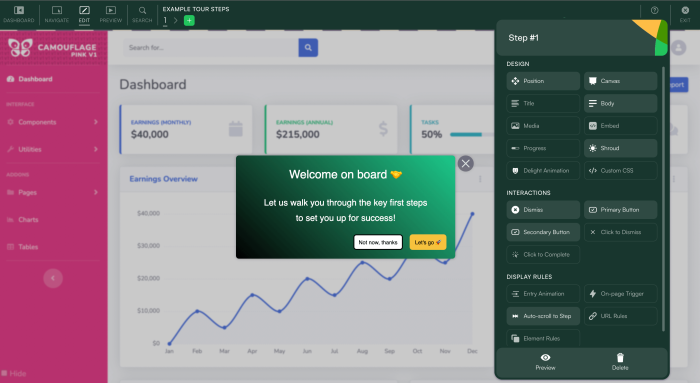
(Source)
If you want users to be completely smitten at first click, providing a seamless product experience is the key. Chameleon is your go-to product adoption platform that simplifies user onboarding for web apps, including single-page applications (SPAs). It lets you optimize SaaS user onboarding flows with custom, code-free guides that integrate with your existing technology stack.
With Chameleon, you can track crucial product-led growth metrics like user engagement, feature adoption, and onboarding completion rates, giving you clear insights into how users interact with your product.
Chameleon helps you create red-carpet user experiences tailored to your brand, making every user feel like a VIP. This tool isn't just for browser-based apps—It supports mobile web products and web apps “wrapped” as apps (like Ionic and Cordova). So, even if you don't have a dedicated mobile app, your mobile users will still get a five-star onboarding experience.
If you want to learn more about Chameleon, check out this product trailer:
Key Features
Tours: create interactive walkthroughs with banners, modals, hotspots, and more to guide users where? or announce new features
Tooltips: deploy contextual in-app messages to assist users at the time they need it most
User onboarding checklists: list key onboarding steps directly in your product to guide new users through essential onboarding tasks
Microsurveys: gather real-time feedback within your product to refine the user experience and inform product development
Banners: customizable, native-looking notifications that can be positioned at the top, bottom, or inline within your app's UI to grab users' attention
Embedded cards: compact, modular content blocks that can be placed anywhere in your app's interface and evenly distributed across available space, ideal for displaying multiple pieces of information or options
Customized styling: tailor the appearance of onboarding elements with advanced styling options and custom CSS to align with your brand’s aesthetics
Chameleon Dashboard: monitor and analyze tour performance with automated dashboard reports and integrate with existing analytics tools for more detailed insights
Chameleon’s integrations
Key integrations include:
Analytics and user behavior platforms: Google Analytics, Mixpanel, and Amplitude, Heap and FullStory
CRM systems: Salesforce and HubSpot
Communication and customer support tools: Intercom Customer.io, Zendesk, Slack
Product design and feedback tools: Figma, Airtable, Typeform
Product Demo and Onboarding Solutions: Arcade, Navattic
Pricing
Chameleon offers a Startup plan for smaller companies starting at $279 per month, and a Growth plan for growing businesses starting at $599 per month.
Not sure where you’ll fit in? The Chameleon pricing page has a calculator to help you predict your spending based on monthly user growth.
What do Chameleon users say?
G2 rating: 4.4 /5 stars
Vlado Hruda, Staff Product manager at Mixpanel shares “We saw a 4% increase in customer retention with Chameleon and it helped us 3X our NPS score!” Jason Rose, Product Manager, SkySlope shares a similar sentiment, “Now we need to send customers fewer emails, and they feel more informed and included.”
Let's hear what product leaders at Heap, ActiveCampaign, and Braze have to say…
Why wing it? Start owning your user journey with Chameleon
Get started for free with Chameleon and harness the power of product tours, tooltips, checklists, surveys, and more
Agile Product Management Tools
These are your classic tools to efficiently push your team through the product management lifecycle. With them, you can manage backlogs, prioritize tasks, and track progress using agile frameworks such as Scrum or Kanban. Examples of such tools include popular project management tools like Jira, Trello, and Asana.
2. Jira: for bug tracking and issue management

(Source)
Jira, by Atlassian, is your ultimate project management and issue-tracking partner for Scrum and Kanban. Think iterative progress on steroids and an olympian-gymnast level of flexibility in task management.
With Jira, you can create customizable workflows that fit your team's style, visualize progress on boards (way cooler than spreadsheets!), and use the reports to see your team crushing their goals.
Key Features
Scrum and kanban boards: visual tools to manage agile projects, allowing for flexible workflows
Customizable dashboards: get insights with gadgets for sprint progress, recent activity, or summarized project health
Task management: create detailed tasks, assign them to team members, and categorize by type (like, bug, feature)
Automation: automate common operations based on triggers and conditions like transition issues, send notifications, or update fields when certain criteria are met
Integrations
Jira offers integrations with over 3,000 apps across various categories from the Atlassian Marketplace. Key integrations include development tools like Bitbucket and GitHub, communication platforms like Slack and Microsoft Teams, and productivity apps like Confluence and Trello.
Pricing
Jira offers a free plan for up to 10 users. For larger teams, paid plans start at $7.16 per user per month for the Standard plan and $12.48 per user per month for the Premium plan.
What do Jira users say?
G2 rating: 4.3 / 5 stars
Jira is praised for its robust functionalities and ease of use, particularly for remote teams. As Muhammad M., a Junior Penetration Tester, highlights: "Jira can be used by anyone who needs to manage teams remotely and with less effort. It has many integrations and automations."
3. Asana: For a 360-view of product management
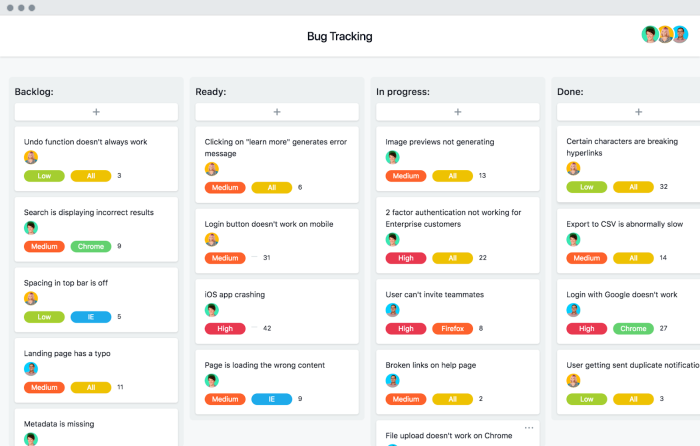
(Source)
Asana helps product managers plan product roadmaps with laser focus and breakdown sprints into bite-sized wins, all within the same platform.
If you need to improve cross-team communication or align product workflows and planning, Asana is a great addition to your SaaS tech stack. It combines the essentials of product management and product marketing software in one tool.
Key Features
Project views: manage tasks with multiple views like List, Calendar, Timeline, and Gantt to visualize project progress and deadlines
Time tracking: track the time spent on tasks to better manage resources and project timelines
Workflow automation: automate routine tasks with custom rules to improve efficiency and focus on more critical work
Portfolios: manage multiple projects in one place with a holistic view for easy tracking of progress and statuses
Integrations
Asana integrates with over 200 tools, including popular apps like Slack, Google Drive, Microsoft Teams, Salesforce, and Zoom.
Pricing
There’s a freemium version of Asana for new starters, with a surprising amount of capabilities. After that, Asana starts at $10.99 per user per month and can go up to $24.99 per user per month. It depends on your business needs.
What do Asana users say?
G2 rating: 4.3 /5 stars
Praised for its user-friendly interface and collaborative features, Asana is a popular choice for teams seeking to streamline their workflow. As Amy H., a Business Owner, highlights: "Asana is uncomplicated and easy to use. It has exactly the features I need, with no unnecessary clutter."
4. ClickUp: for a customized, centralized project hub

(Source)
ClickUp is your one-stop shop for centralizing all your workflow processes. Think multiple personalities but in a good way! ClickUp offers tons of views—Gantt charts, Kanban boards, calendars, you name it! Work the way that makes you most productive, no matter how quirky your style might be.
But ClickUp is more than just a pretty (inter)face. You can create custom automation to crush repetitive tasks, keep your team in sync with real-time chat, and brainstorm like a boss on the collaborative whiteboard.
Key Features
Task management: offers various views like Gantt charts, Kanban boards, and calendars to visualize and manage tasks effectively
Online whiteboard: provides a collaborative space for brainstorming and planning with team members
ClickUp AI brain: uses AI to automate task assignments, generate project insights, and provide predictive analytics
Document management: manage and search for documents within the platform
Integrations
ClickUp integrates with over 1,000 tools, including popular apps like Slack, Google Drive, Microsoft Teams, Trello, Zapier, GitHub, and Dropbox.
Pricing
ClickUp offers a free forever plan with 3 whiteboards and 50 active rules for automation. The paid plans start at $7/member per month for up to 500 active rules, and a business plan at $12/member per month for access to unlimited features. The ClickUp AI is an add-on at $5 per Workspace member per month.
What do ClickUp users say?
G2 rating: 4.7 / 5 stars
Users appreciate the ability to manage tasks, documents, communication, and more – all within one place. Lynnsey P., says "It's so versatile and customizable that I can manage everything from marketing campaigns to project deadlines. Their templates are super helpful for keeping me on track!"
Product roadmapping tools
If you don't have a map, you don't know where you're going. This is where product roadmap software comes in. They can be used to visualize product strategy, prioritize features and initiatives, and communicate product plans to stakeholders. Examples of such tools include Aha!, ProductPlan, and Roadmunk.
5. Productboard: for customer-centric product management

(Source)
Productboard is a user feedback goldmine that helps you build products customers crave. Imagine a central hub for all things user-related: glowing reviews, burning feature requests, and the latest market trends—all organized and ready to be acted on!
With Productboard, you can map out your product strategy, collaborate with your team, and keep everyone updated. Everyone stays in the loop and fired up about creating something users will love.
Key Features
User feedback portal: Collect actionable insights directly from users through a centralized portal
Feature prioritization: Use data-driven methods like the RICE and Weighted Scoring frameworks to prioritize features based on customer needs, business impact, and strategic alignment
Visual roadmaps: Create and share clear, visual roadmaps that outline product goals, timelines, and milestones
AI-powered insights: Use AI to automatically categorize feedback, identify recurring themes, and link insights to relevant feature ideas
Automated feedback routing: Automatically route incoming feedback to the appropriate team members for review and action
Integrations
Productboard integrates with a wide range of tools that help centralize customer insights, streamline workflows, and push prioritized features into delivery. Key integrations include Jira, Trello, Slack, Salesforce, Zendesk, and Zapier.
Pricing
Productboard offers a 15-day free trial. The paid plan starts at $19 per user per month (billed annually) and adds features like 250 feedback notes and portal moderation. The Pro plan is $59 per user per month (billed annually) and includes unlimited feedback notes and advanced reporting.
What do Productboard users say?
G2 rating: 4.3 / 5 stars
Productboard users praise its ability to centralize customer feedback and collaboration across teams. "Productboard is like a goldmine for customer insights," says Tais P. "It allows us to capture all our product ideas and feedback in one place, making prioritization a breeze. The clean user interface makes it easy for everyone on the team to stay on the same page."
6. Notion: for versatile workspace management

(Source)
Notion is your personal assistant at work. It's a versatile tool that combines note-taking, task management, and project planning all in one place. You can create custom workflows, collaborate with your team in real-time (no more email ping-pong!), and organize information in a way that makes sense to your brilliant brain.
Plus, Notion AI provides intelligent suggestions and automates routine tasks. New to the game? No sweat! Notion's clean interface and intuitive design make it easy to jump right in.
Key Features
Note-taking and documentation: capture and organize notes with rich text formatting, embedded media, and collaborative editing
Databases and spreadsheets: create and manage databases with customizable views, filters, and relations
Task and project management: use kanban boards, calendars, and timelines to plan, track, and manage tasks and projects
Knowledge management and wikis: build a centralized knowledge base with interconnected pages and wikis
Customizable templates: use a wide range of templates for different use cases, from personal productivity to team collaboration, to get started quickly
Integrations
Key integrations include Slack, Google Drive, Trello, GitHub, and Zapier. Additionally, Notion connects with other popular apps like Asana, Figma, Typeform, Webex, IFTTT, and Miro to embed content, sync data, and automate processes across platforms
Pricing
Notion’s free plan is ideal for individuals, with unlimited blocks and basic collaboration features. The paid plan starts at $8 per user per month (billed annually) or $10 (billed monthly) with a 30-day page history. The Business plan is priced at $15 per user per month (billed annually) or $18 (billed monthly), adding advanced features like SAML SSO and advanced analytics.
You can also add Notion AI for $8 per member per month (billed annually) or $10 per member per month (billed monthly).
What do Notion users say?
G2 rating: 4.3 / 5 stars
"Notion is like a second brain," says Vikas A., a VP of Sales at a small business. "The ability to customize it for different uses–sales discussions, internal research, personal notes is amazing. Notion AI's summary feature and search makes finding past notes a breeze."
7. ProdPad: for streamlined product management and collaboration
(Source)
Prodpad helps you capture, organize, and prioritize those brilliant product ideas so you can focus on the ones that truly matter. Think of it as a mental decluttering machine for your product development process.
With Prodpad, you can centralize all your feedback in one place, so you don't have to go hunting through emails or chat threads. Plus, it helps you categorize and prioritize feedback based on your product strategy so you focus on the insights that will make the biggest impact.
Key Features
Lean roadmapping: create flexible, outcome-based product roadmaps that can adapt to changes without getting stuck in fixed features or timelines
Idea management: capture, organize, and prioritize product ideas effectively with Priority Chart, which helps you filter ideas based on customer feedback, team votes, and other criteria
Customer feedback management: keep track of customer feedback and incorporate it into your product decisions
AI assistance: prodPad's DotBot provides AI-driven insights, identifies duplicate ideas, matches feedback to relevant ideas, and spots trends
Integrations
Key integrations include Jira, Slack, Trello, GitHub, Azure DevOps, Pivotal Tracker, and Confluence. Additionally, ProdPad supports integration with customer feedback tools like Uservoice and Intercom, and collaboration platforms like Microsoft Teams and Google Drive.
Pricing
ProdPad's pricing starts at $24 per editor per month, and it has a higher tier at $44 per editor per month. You can get a free trial for at least 7 days, but according to ProdPad, you can actually extend your trial to more than 30 days.
What do Prodpad users say?
G2 rating: 4.3 / 5 stars
ProdPad users generally appreciate its intuitive design and powerful features for product management. Peter F. states, "ProdPad is very intuitive and can be easily used fresh out of the box."
8. Aha!: for strategic product planning

(Source)
Aha! is your product strategy spotlight! You can easily set clear product goals, prioritize features, and visualize your product strategy.
You can create detailed roadmaps that keep everyone on the same page and manage releases like a pro. Aha! also helps you track progress against your objectives, so you always know if you're on track or need to course-correct.
Key Features
Centralized product development: brings together management and engineering teams in one platform
Roadmapping tools: offers detailed visual timelines, resource analysis, dependency settings, and goal alignment
AI-driven insights: use AI to analyze trends, prioritize customer feedback, and provide strategic recommendations for data-driven decision-making
Custom workflows and reports: allows customization of workflows and generates detailed reports and pivot tables to track progress and resource allocation
Integrations
Key integrations include Jira, Slack, GitHub, Azure DevOps, Salesforce, Zendesk, and Trello. Additionally, Aha! connects with Asana, Pivotal Tracker, Rally, Confluence, Microsoft Teams, and Google Drive, among others, for quick synchronization and improved collaboration across various platforms.
Pricing
Aha! offers a 30-day free trial, with pricing starting at $59 per user per month with custom Enterprise plans for additional features and support.
What do Aha! users say?
G2 rating: 4.4 / 5 stars
Users praise Aha! for its intuitive interface and robust features. Julie P., highlights: "Aha! has been great for our organization to provide visibility across our product portfolio and visualize progress on initiatives." This sentiment reflects Aha!'s strength in streamlining workflows and making product development more transparent.
9. ProductPlan: for visual roadmapping

(Source)
ProductPlan is your personal roadmap guru. This intuitive tool helps product managers plan, visualize, and communicate their product vision with lightning speed. ProductPlan's drag-and-drop interface is as smooth as butter, making it easy for anyone (even non-techy folks) to jump in and create.
The Master Plan feature lets you see the big picture by rolling up multiple roadmaps into one unified, strategic masterpiece. Think of it as your command center for product domination!
Key Features
Custom views and filters: allows users to create and share different versions of their roadmaps tailored to specific audiences or needs
Master plan: merge multiple roadmaps into a single view for a comprehensive overview of all product initiatives, ensuring strategic alignment across the organization
Prioritization board: score and prioritize tasks and features based on strategic value and customer impact, helping teams focus on the most important initiatives first
Export options: roadmaps can be exported to PDF, image, or spreadsheet formats for easy sharing and presentation
Integrations
Key integrations include Jira, Trello, Azure DevOps, Slack, and GitHub, which allow for seamless synchronization of tasks and updates across platforms. ProductPlan also connects with tools like Microsoft Teams, Google Sheets, and Zapier.
Pricing
ProductPlan's pricing starts at $49 per editor per month for the Basic plan, billed annually. The Professional plan is $89 per editor per month, also billed annually, with a minimum license purchase required. For large organizations, ProductPlan offers an Enterprise plan with custom pricing. All plans include unlimited roadmaps and viewers.
What do ProductPlan users say?
G2 rating: 4.4 / 5 stars
Users praise ProductPlan for its user-friendly interface and effective roadmapping capabilities. Scott B., a Director at an enterprise company, highlights, "I am a big fan of concise roadmap planning; ProductPlan is the perfect tool I have used for years."
Feedback management tools
They help you gather, organize, and analyze all your customer feedback, no matter where it comes from. These tools help you decode what your customers are saying so you can respond to their needs and drive continuous improvement.
10. Maze: For product-led decision-making
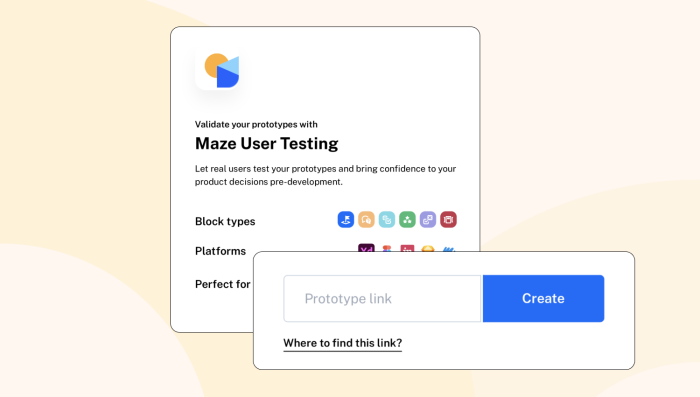
(Source)
Maze is a rapid, remote user testing SaaS tool. This bad boy (seriously, it's a powerful tool) lets product teams test everything—from website copy to high-fidelity prototypes—all within the product lifecycle.
You can run lightning-fast tree tests and 5-second tests and ask open or closed questions to get valuable customer feedback.
And the best part? You can do it all remotely, so you don't have to worry about logistics or travel costs. Maze is best for agile product-led teams that want to minimize adoption risk and maximize product-market fit.
Key Features
Prototype testing: identify and fix usability issues early in the development process to ensure a smooth user experience post-launch
Live website testing: monitor real-time user interactions on your website to stay responsive to user needs and maintain a user-friendly interface
Feedback surveys: gather insights into user preferences and pain points through targeted surveys, helping to understand user needs better
Card sorting: optimize your product’s information architecture using open, closed, and hybrid card sorting techniques
Tree testing: validate your information architecture by testing different navigation paths and terminology to improve user navigation
Maze AI: utilize AI to highlight critical insights, automate project naming, and create unbiased questions for your research
Integrations
Key integrations include Figma, Sketch, Adobe XD, and InVision for seamless prototype testing. Additionally, Maze connects with Slack for real-time updates and notifications and Amplitude for advanced analytics and feedback management.
Pricing
The Maze freemium model gives your team unlimited seats and allows you to host up to three active projects. After that, the professional plan starts at $25 per month per user and allows you to host ten active projects.
You can also get in touch with their sales team if you need ten seats or more and unlimited projects in your task management.
What do Maze users say?
G2 rating: 4.5 / 5 stars
Neha T. highlights Maze’s user-friendliness: "The best thing I liked about Maze is the easy integration of Figma prototypes for prototyping testing." This sentiment is echoed by Lauri K. who highlights Maze's accessibility: "Maze makes user testing so fast and being able to recruit panelists practically instantly is amazing."
11. Dovetail: for centralized research repositories

(Source)
Dovetail is a one-stop shop for all your customer insights: testimonials, feature requests, and everything in between. Dovetail lets you collect, analyze, and share it all in one place—no more data scattered like lost socks in a dryer!
With features like tagging, highlighting, and sentiment analysis, Dovetail makes it easy to identify patterns and extract meaningful insights. Its collaborative workspace allows teams to work together in real-time, everyone's on the same page.
Key Features
Centralized research repository: store and manage all your research data in one easily accessible location
Collaboration: share insights, tag colleagues, and collaborate on analysis and synthesis of research findings
Data visualization: use various data visualization options like charts and graphs to better understand and communicate findings
Magic features: Includes capabilities like Magic summarize, Magic transcribe, and Magic search, which boost data handling and insights generation
Integrations
Dovetail integrates with popular apps like Slack, Trello, GitHub, and Google Analytics, for collaboration and data management. Plus, Dovetail supports integrations with Jira, Zapier, SurveyMonkey, and Typeform, for feedback collection and analysis across multiple platforms.
Pricing
Dovetail offers a free plan and the Professional plan is priced at $29 per user per month when billed annually, or $39 billed monthly. For organizations that need enterprise-grade functionality, custom pricing is available on contacting sales.
What do Dovetail users say?
G2 rating: 4.4 / 5 stars
Users praise Dovetail for its intuitive design and effective research capabilities. Jessica P. (UX Product Designer) says: "I like organizing a project by notes and insights table/charts versus having these files live separately. People can add comments like Google or Confluence. The best part is the search tool. You can search by keyboard and see a preview of the notes."
12. UserTesting: for real-time user feedback

(Source)
UserTesting lets you see how real people interact with your product. Your team can create and distribute tests to targeted user segments and capture video and audio responses as users interact with your product.
With features like live conversations, usability testing, and sentiment analysis, you can see how users navigate, hear their unfiltered thoughts and feelings (good or bad!), and identify areas for improvement before they become major roadblocks.
Key Features
Usability testing: conduct tests on websites, prototypes, apps, and more to gather usability feedback and identify user experience issues early in the development process
Customizable tests: create tailored tests with various question types, including open-ended, multiple-choice, and rating scales, or use pre-formatted tests for quick deployment
Video interviews: schedule and conduct live video interviews with target users, allowing for in-depth discussions and the ability to ask follow-up questions while capturing non-verbal cues
Mobile testing: perform tests on mobile devices to gather insights on app usability and user behavior on both iOS and Android platforms
Real-time feedback: obtain immediate feedback on products, advertisements, and marketing campaigns to make timely improvements and optimize user experiences
Integrations
UserTesting integrates with a variety of tools for improved user research workflows. These integrations include design and prototyping tools like Figma, Adobe XD, Sketch, and InVision; collaboration and communication platforms like Slack and Trello; and analytics tools such as Google Analytics and Adobe Analytics.
Pricing
UserTesting doesn’t disclose prices on its website, but the pricing model is based on the number of seats and credits used on their platform or panel. According to a Reddit user as of 2023, there are two seat plans: Advanced and Ultimate. Seat costs range from $1,500 to $2,500 per seat. Credits, which cost around $8-10 each, are required for tests.
What do UserTesting users say?
G2 rating: 4.5 / 5 stars
Users appreciate UserTesting for its robust platform that simplifies gathering qualitative insights and user experience research. Ivana M. (Senior UX Researcher) says: "I really love how intuitive and user-friendly the product is. We introduced UT to our stakeholders to make UX research more accessible."
13. UserVoice: for centralized product feedback management

(Source)
UserVoice is your one-stop shop for collecting, organizing, and analyzing all your user feedback. Imagine a central hub for every customer thought, suggestion, and question.
UserVoice lets you gather feedback from all web corners–your branded feedback portal, a handy in-app widget, and even social media. No more hunting for insights in a million different places!
Key Features
Feedback portal: a centralized platform where users can submit feedback, vote on ideas, and track the status of their suggestions
Smartvote: a feature that allows users to prioritize feedback by voting on the most important ideas, helping teams focus on what matters most
Product roadmap: visualize and communicate your product plans with an interactive roadmap that integrates user feedback directly into planning
Net Promoter Score (NPS): measure customer satisfaction and loyalty through integrated NPS surveys, providing valuable insights into user sentiment
Analytics and reporting: tools to analyze feedback trends, segment data by customer demographics, and estimate the ROI of implementing user request
Integrations
UserVoice integrates with a variety of tools to streamline your workflow, including Zendesk for customer support, Salesforce for CRM, Jira for project management, and Slack for team communication.
Pricing
UserVoice offers a 14-day free trial, after which paid plans start at $699 per month (billed annually) followed by the Pro plan, at $899 per month (billed annually). The most popular Premium plan is $1,349 per month (billed annually). For larger needs, the Enterprise plan offers custom pricing and support.
What do UserVoice users say?
G2 rating: 4.5 / 5 stars
Users appreciate its ability to simplify the feedback process. Ashley B. says: "It's very user friendly and has a lot of actions you can take." Another user Thitiphan P. says: "Is a complete product with a lot of features to cater for all aspects of communication with clients."
14. SurveyMonkey: for survey creation

(Source)
Tired of surveys that put your respondents (and you!) to sleep? SurveyMonkey is your go-to tool for gathering valuable insights from your audience without the hassle of designing surveys from scratch.
You can choose from a wide range of customizable templates and question types—whether you want to gather feedback on a new product feature or understand your customers’ deepest, darkest desires (okay, maybe just preferences).
Key Features
Survey creation: design surveys with various question types, templates, and customization options to meet specific needs
Data analysis: advanced analytics tools to interpret responses, generate reports, and uncover insights
Collaboration tools: share surveys and results with team members, enabling real-time collaboration
Mobile accessibility: create, send, and respond to surveys on mobile devices for increased reach and convenience
Survey distribution: distribute surveys via email, web links, social media, and more, with options for targeted audience sampling
Integrations
SurveyMonkey connects with productivity and collaboration tools like Microsoft Teams, Slack, and Trello, as well as CRM platforms like Salesforce and HubSpot. For data analysis and reporting, it integrates with Google Sheets and Tableau. Additionally, you can automate workflows through integrations with Zapier and use its APIs for custom integrations.
Pricing
The Standard Monthly plan at $99 per month, the Advantage Annual plan at $39 per month (billed annually), and the Premier Annual plan at $119 per month (billed annually). For team collaborations, there's the Team Advantage plan at $25 per user per month and the Team Premier plan at $75 per user per month. Each plan includes varying levels of features and response limits, with a free trial and a free version available for basic use.
What do SurveyMonkey users say?
G2 rating: 4.4 / 5 stars
Users praise SurveyMonkey for its ease of use and versatility in creating and taking surveys. For example, Viviana H., an Email Marketing Specialist, says she uses SurveyMonkey for “collecting testimonials, ratings, and understanding what type of content my clients want to see. It helps me pinpoint areas for improvement and highlight the most mentioned benefits in my advertising campaigns.”
15. Typeform: for interactive and conversational forms

(Source)
Typeform isn't your average form creator–it helps you collect high-quality data through engaging and interactive user experiences. Unlike those clunky surveys, Typeform asks questions one at a time, making it feel more like a conversation with a friendly robot (a good robot, we promise!).
It's also packed with advanced features that help you gather the data you need. With logic jumps, you can create dynamic forms that adapt to your respondents' answers.
Key Features
Variety of question types: offers multiple choice, open-ended, scales, rankings, and more for diverse data collection
Advanced conditional logic: personalized paths for respondents based on their answers, resulting in relevant information
Extensive template library: professionally designed customizable templates categorized by use case
Real-time data analysis: comprehensive analytics dashboard and various export options like CSV and PDF
Customization options: add company branding, custom URLs, and personalized subdomains for unique form experiences.
Integrations
Typeform integrates with over 500 apps, including Google Sheets and Airtable, marketing platforms like Mailchimp and HubSpot, CRM systems like Salesforce and Pipedrive, and automation services like Zapier. Plus, Typeform offers webhooks and API for easy data transfer and communication with other systems.
Pricing
While Typeform offers a free plan, the paid plans start at $29 per month and includes 100 responses and 1 user. The Plus plan is $59 per month, offering 1,000 responses and support for 3 users, along with additional branding options. The Business plan, at $99 per month, provides 10,000 responses, support for 5 users, and advanced analytics features.
What do Typeform users say?
Users appreciate Typeform's sleek and user-friendly interface for creating interactive surveys and forms. Maria B. says "The design and UI is elegant and better than other tools I've used." Another user, Sharon J., shares the same sentiment "Creating and editing the forms are easier than any other tools."
Sales enablement and marketing tools
These all-in-one tools help simplify workflows, boost engagement and sales. Think CRM, content management, analytics, and automation—it's time to dominate the sales leaderboard!
16. Navattic: interactive demo platform to boost your conversion rates
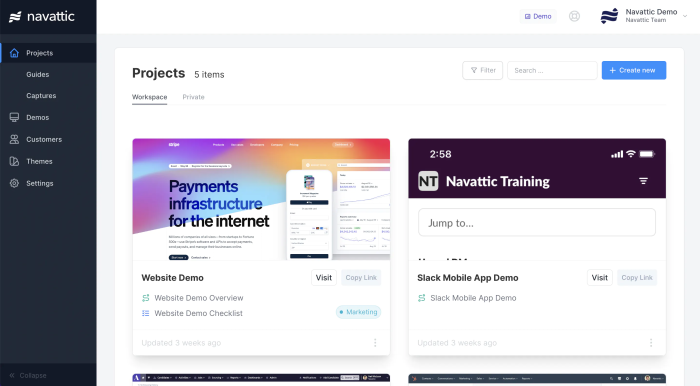
(Source)
Navattic lets you create clickable, guided product tours your users will love—without a single line of code. And the best part? You can embed these demos directly on your website so potential customers can explore your product in a hands-on way without ever leaving your site.
Its powerful analytics help you see where users click, how long they spend on each feature, and where they might be getting lost. Use this data to refine your demos and make your product so engaging, they won't want to put it down!
Key Features
Interactive demos: create and share engaging, interactive product demos that capture the look and feel of your app
No-code platform: easily build demos with a drag-and-drop editor, without needing any coding skills
Customization: personalize demos with custom themes, colors, and fonts to match your brand
Responsive design: ensure demos work across various devices, including mobile and desktop
Integrations
You can connect Navattic with Salesforce for CRM management, HubSpot for marketing automation, and Google Analytics for tracking user interactions and performance metrics. Additionally, it supports embedding demos directly into websites and integrating with other marketing and sales platforms to streamline workflows and improve efficiency
Pricing
Navattic's pricing starts at $500 per month for the Base plan. If you need even more advanced features like SSO and multi-team functionality, you can grab the Growth plan at $1000 per month. There are also more customized plans available, which you have to inquire about by talking to their sales team.
What do Navattic users say?
G2 rating: 4.8 / 5 stars
Users generally praise Navattic for its intuitive interface and effective demo solutions. Tim M. says “It takes minimal time to operational impact” while another user found it simple to use with a user-friendly interface.
Product analytics tools
These tools help you see how your users really behave with your digital product (it might surprise you!)
17. Mixpanel: for deep behavioral analytics

(Source)
Mixpanel makes it easy to track interactions, measure engagement, and spot trends faster than you can say "A/B test." It is best for teams looking to gain deep insights into user behavior and product performance.
Features like funnels, cohorts, and A/B testing help you see how users navigate your product, identify what works (and what flops!), and make data-driven decisions to optimize your product for user love.
Key Features
User analytics: track and analyze user interactions to understand behavior and engagement patterns
Funnel analysis: identify where users drop off in their journey to complete specific actions
Cohort analysis: group users by shared characteristics or behaviors to analyze engagement and retention
Retention tracking: measure how frequently users return and engage with your app over time
A/B testing: run experiments to compare different versions of your product and measure the impact on user experience
Integrations
Key integrations include Zapier for automating workflows, Salesforce for syncing customer data, Segment for managing data collection, and Slack for receiving notifications. Additionally, it connects with HubSpot to align marketing efforts and Google Analytics for web metrics analysis.
Pricing
The Free plan allows up to 20 million monthly events at no cost, perfect for personal projects. The Growth plan starts at $28 per month for 10,000 events, scaling with additional events, and includes advanced analytics, unlimited reports, and API access.
What do Mixpanel users say?
G2 rating: 4.6 / 5 stars
Rupesh K., a Senior Executive in Digital Marketing, says “It is a good tool to understand the user segment”. Similarly, Mike M., a Chief Product Officer, shares “Mixpanel makes data analysis and visualization as easy (& beautiful) as possible. We've been able to answer any questions that have ever come up. The dashboard tool is a great way to have an at-a-glance visual of our product.”
18. Amplitude: for user journey insights

(Source)
Amplitude reads your user's minds (almost)! It gives you a deep understanding of user behavior and product performance. Features like funnel analysis, cohort analysis, and A/B testing help you see exactly how users navigate your product. Identify what rocks, what flops, and where hidden opportunity lies!
Its intuitive interface and powerful visualization tools turn complex data into clear, actionable insights—like magic (but way more reliable).
Key Features
Real-time analytics: Amplitude provides live insights into user behavior, enabling businesses to see immediate impacts of changes or events
Behavioral cohorting: users can group audiences based on shared behaviors and traits, facilitating targeted actions and analysis
Event tracking: track user interactions with your product to understand engagement patterns and user pathways
Funnel analysis: visualize user conversion between steps in a process, identifying where users drop off and optimizing user flow
Retention analysis: measure how well your product retains users over time, identifying key factors that influence user return rates
User path exploration: explore the paths users take within your app or website, identifying common journeys and unusual behaviors
Integrations
Amplitude connects with platforms like Salesforce and Slack for CRM and communication, as well as Google Ads and Snowflake for advertising and data management. These integrations simplify data flow and improve the efficiency of analytics and campaign management.
Pricing
Amplitude offers a free Starter plan and the paid plans start at $61 per month catering to small teams. For advanced features like automated insights and audience management, the Growth plan is available, with pricing details upon request.
What do Amplitude users say?
G2 rating: 4.5 / 5 stars
Users appreciate Amplitude for its user-friendly dashboards and powerful event management features. Blake S., a Director of Analytics, mentions, "It makes it quick and easy for the rest of the organization to gather insights and pull quick data."
19. Heap: for automatic data capture and analysis

(Source)
Heap is an advanced analytics platform that automatically captures every click, swipe, and pageview, giving you a complete picture of how users navigate your product (but way less creepy)!
The best part? Heap's auto-capture technology means you never miss a beat. You'll have access to all your historical data, ready for powerful retroactive analysis.
Key Features
Automatic data capture: automatically captures every user interaction on your website or app without the need for manual tracking
Advanced segmentation: allows detailed user segmentation based on various attributes and behaviors for targeted analysis
Behavioral analytics: provides in-depth insights into user behavior with visualizations like funnels, user paths, and retention analysis
Real-time insights: delivers real-time data processing and insights, enabling quick decision-making and response
Conversion optimization: helps identify and optimize conversion points with comprehensive analytics and reporting
Integrations
Heap supports connections with Salesforce, HubSpot, and Slack, among others, for smooth data flow between platforms. This allows users to import and analyze data from various sources.
Pricing
Heap does not disclose pricing information on its website. But according to a Reddit user’s 2023 review, paid plan ranges between $2,500 and $3,000 per month for the 1st year, with some fees being one-time, reducing the cost in subsequent years by five figures.
What do Heap users say?
G2 rating: 4.4 / 5 stars
Brittany P. says, "The live data stream makes tagging exactly the right event beyond easy. The metadata that comes along with each event out of the box is better than other auto-capture tools and saves me so much time."
20. PostHog: for developer-centric product analytics

(Source)
PostHog is built by developers, for developers! It packs everything you need into one neat suite: event tracking, session replays, feature flags, A/B testing, and surveys.
Plus, PostHog is open-source, so you can customize it to your heart's content. Self-host your data and dive deep with powerful features like auto capture, customizable dashboards, and SQL capabilities.
Key Features
Self-hosting: PostHog allows you to host the analytics platform on your own infrastructure, ensuring full control over your data and enhanced privacy
Event-based tracking: capture and analyze user interactions, such as clicks and page views, without the need for third-party cookies
Session recording: record and replay user sessions to gain insights into user behavior and identify areas for improvement
Feature flags: implement and manage feature flags to control the release of new features and conduct A/B testing
Retention tracking: monitor user retention by analyzing return rates and identifying trends among different user cohorts
Integrations
PostHog integrates with popular data warehouses like Snowflake and BigQuery, and collaboration tools such as Slack and Teams. Plus, it supports integrations with customer data platforms like Segment, and marketing tools like HubSpot.
Pricing
PostHog doesn't list fixed pricing plans outright but instead offers usage-based pricing. The costs start from $0/mo for generous free tiers, and then charge based on usage, such as $0.00005 per event for product analytics, $0.04 per session recording, and $0.0001 per feature flag request.
What do PostHog users say?
G2 rating: 4.4 / 5 stars
Siya B., a Dev & CEO, shares, "The session replays and custom events are awesome. I love being able to see what my users do and where they get stuck. I use PostHog every day, it's super easy to implement."
Collaboration tools
These productivity powerhouses that let teams share files, video chat, and manage tasks together, all in real-time, no matter where everyone's hiding (we mean, working) from.
21. Miro: for collaborative online whiteboard

(Source)
Miro is a real-time collaboration platform for your team's A-ha moments! With features like sticky notes, mind maps, flowcharts, and templates, Miro helps teams visualize ideas and workflows effectively.
And because Miro is designed for real-time collaboration, it's perfect for remote and distributed teams. You can work together on a board simultaneously, seeing each other's changes and contributions in real-time. It's like being in the same room, even when you're miles apart.
Key Features
Infinite canvas: create and organize projects without space limitations
Pre-built templates: ready-made templates for different tasks like customer journey maps, wireframing, and project roadmaps
Real-time collaboration: simultaneous collaboration with features like live cursors, comments, and embedded video chats
Diagramming and process mapping: create detailed diagrams and process maps to visualize complex systems
Workshops and async collaboration: equipped for both synchronous and asynchronous collaboration, suited for running interactive workshops and capturing feedback over time
Integrations
Miro integrates seamlessly with over 100 tools to enhance your workflow, including popular platforms like Slack, Jira, Google Drive, Microsoft Teams, Trello, and Asana.
Pricing
Miro offers a Free plan with up to 3 editable boards, unlimited team members, and basic features. The paid plans start from $8 per member/month billed annually (or $10 billed monthly).
What do Miro users say?
G2 rating: 4.8 / 5 stars
Users find Miro to be highly user-friendly and effective for team collaboration and project visualization. Courtney D. says, "Miro helps me present my ideas quickly and visually." Another user Christian E. highlights the collaborative nature: "As an architectural designer in a hybrid work environment, Miro has become my go-to platform for seamless collaboration everyday."
22. Figjam: for interactive brainstorming and ideation

(Source)
FigJam, developed by Figma, is a collaborative online whiteboard that allows teams to sketch, diagram, and brainstorm in real-time. With features like sticky notes, and drawing tools you can jot down thoughts and insights.
Map user flows, explore new product ideas, or just doodle your way to brilliance – FigJam lets everyone contribute and build on each other's wild (or not-so-wild) thoughts!
Key Features
Real-time collaboration: multiple team members can edit the board simultaneously for a true real-time collaborative experience
Sticky notes and comments: add sticky notes and comments directly on the board
User avatars: each collaborator is represented by a unique avatar, making it easy to see who is contributing or commenting at any given time
Shapes and connectors: FigJam offers a variety of shapes and connectors to help create diagrams, mind maps, and flowcharts
Presentation mode: arrange frames in a logical sequence and present ideas smoothly for storyboarding and design critiques
Integrations
FigJam integrates with Figma, for a smooth transition from brainstorming to detailed design work. Plus, FigJam supports integrations with tools like Slack, for team communication, and Jira for project management and issue tracking within collaborative design sessions.
Pricing
FigJam offers a Starter plan for free, including 3 collaborative files and unlimited personal files. The Professional plan costs $3 per month and includes unlimited FigJam files and additional features. The Organization plan is $5 per month, adding org-wide libraries and centralized content management.
What do Figjam users say?
G2 rating: 4.7 / 5 stars
Users like Figjam’s user-friendly interface and collaborative capabilities. Hendel S. highlights the collaborative aspect: "love the easy collaboration and full bodied features." Another user Darshan S. says, "They are also providing sticky notes, emojis, and drawing tools. Best Part about Figma is that you don't require any prior experience."
23. Slack: for remote team communication

(Source)
Slack is the digital headquarters for your team! Create dedicated channels for any project, topic, or department. Think of them as organized rooms for work conversations, so no more accidentally spilling your personal tea in the client channel!
Plus, you can easily share files, keeping everything you need centralized and searchable in one place. Collaborate instantly or reply on your own schedule – Slack keeps everyone in the loop, no matter the time zone!
Key Features
Channels: dedicated spaces for organizing team communications around specific projects, topics, or team to keep conversations focused and organized
Huddles: provides lightweight audio and video calls, allowing team members to quickly connect for impromptu discussions
Search: advanced search functionality allows users to find messages, files, and links quickly
Workflow builder: automate routine tasks and communications within Slack, reducing manual effort and increasing efficiency
Slack connect: enables secure communication with external partners by inviting them into specific channels, facilitating collaboration beyond your organization
Integrations
Slack supports over 2,200 integrations with other tools like Google Drive, Office 365, and Trello, streamlining workflows by connecting various applications.
Pricing
Slack offers a Pro plan at $8.75 per person/month which includes unlimited message history and integrations. The Business plan costs $15 per person/month, featuring additional security and administrative tools. For enterprise-level needs, contact sales for customized pricing on the Enterprise Grid plan.
What do Slack users say?
G2 rating: 4.5 / 5 stars
Users praise Slack for its robust collaboration features and ease of use. Luke G., a Customer Success Manager, highlights, "Slack is a great instant messenger tool with extensive customization options and numerous integrations, making it essential for daily collaboration."
Your product and team are unique, so your software should be too! Let's look at some key factors to consider when finding a customizable product management solution that perfectly matches your needs.
How to find the best product management software (for both your team and product)
In an ideal world, a product team would be able to bring on every tool mentioned in this article for their product development processes and product data management. However, for as much as it pains us to say, sometimes we cannot have it all.
You need to consider a few things when assessing one of the above SaaS tools or any product management software for that matter.
Do you have the time to adopt the tool? No matter how intuitive the SaaS is, it will take time to adopt—especially if you want to make the most out of your new tool. Does your team realistically have the time to onboard and learn a new tool? Will this tool aid your current priorities, or can it wait until after those looming deadlines?
Is this the best fix for your problem? We’ve shared our favorites, but that’s not to say they’re the best solution for your needs. Consider if this tool is exactly the right fix for your problem. Don’t be afraid to shop around.
The SaaS world is flooded with product management solutions. Make sure you spend time sourcing the perfect one for your needs, not just the best product management tools that the market tells you you need. There are several agile project management guides you can go through to better understand what you need from a project or product management tool.
Do you have the budget? A huge thing any new tool adoption strategy needs to consider is your budget. Can you really take this tool on for a long period of time? Once you start depending on a SaaS tool, your business operations change, so can your business afford it?
Also, consider this alongside any freemium plan. It can be very easy to adopt a new tool on a freemium plan, and find you can’t live without it, but do not have the budget to jump to the paid plan (just yet). Don’t start a freemium model if you can’t pay for the plan you’ll need in the future.
Do you have team buy-in? Last but certainly not least, do you have team buy-in? This needs to be senior leadership if they’re the ones approving your spending. However, it also needs to be your fellow product teammates. Just because you’re whole-heartedly set on this fantastic new tool, if your team isn't on board, then you’ll have a hard time getting them to use it.
Convince internal stakeholders and users that this solution is best for your business and showcase what it can do before buying in.
Choose the best product management software to build products people will love
Congrats! You've just finished your product management software boot camp (aka reading this awesome guide)!
Remember, despite the benefits you may see to onboarding a new piece of product management software if your team is not on the same page as you are then your efforts are in vain.
Lastly, don’t be afraid to remove the ego from your decision and regularly reevaluate if the tool is right for you. Set KPIs for the tools and keep tracking regularly. If you don’t see an ROI-centered goal hit within a designated time, consider another option—there’s no shame in it!
Now, go find those dream PM SaaS tools, and try some of the ones we’ve mentioned above. Happy hunting!
Want to find out more about the optimal product management stack? Watch our webinar👇
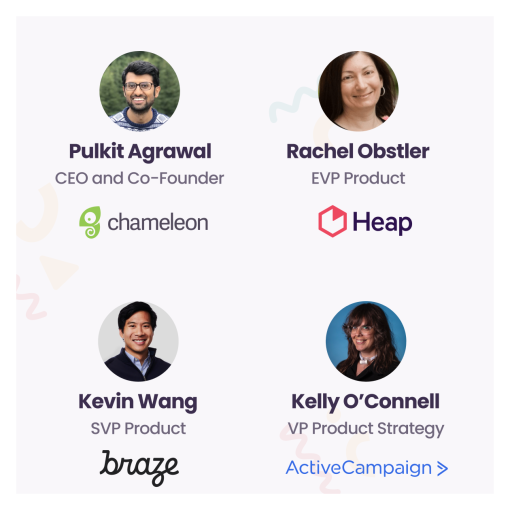
🎬 Webinar: Product Trends - Leadership Roundtable
Join our panel discussion with SaaS product leaders to help you strategize and scale in 2022 and beyond.
Frequently asked questions about product management software
-
What are the benefits of using product management software?
-
Product management software simplifies workflows, boosts team collaboration, and improves decision-making. It provides a centralized platform for task management, roadmapping, and user feedback. It helps prioritize features, track progress, and manage budgets efficiently, ensuring products meet customer needs and business goals.
-
What are the types of product management software
-
There are 7 types of product management software: Product experience tools Agile product management tools Product roadmapping tools Feedback management tools Sales enablement and marketing tools Product analytics tools Collaboration tools
-
What tools do product managers use?
-
Product managers use various tools to streamline their workflows and enhance productivity. Key tools include: Chameleon for product experience Jira for project tracking and issue management Trello for visual task management Asana for team collaboration and project planning Aha! for roadmapping and strategy Productboard for prioritizing features based on user feedback Mixpanel for product analytics Slack for team communication
-
What are the three major areas of product management?
-
The three major areas of product management are: Product strategy: defining the vision, goals, and roadmap for the product to align with business objectives Product development: overseeing the creation and improvement of the product, including design, engineering, and testing Product marketing: positioning the product in the market, including pricing, promotion, and distribution strategies to reach the target audience effectively
-
Is Jira a product management tool?
-
Yes, Jira is a product management tool that falls under the category of Agile product management. It helps teams plan, track, and manage software development projects using Agile methodologies like Scrum and Kanban. Jira offers features like backlog prioritization, sprint planning, and real-time reporting, making it ideal for managing product development cycles efficiently.




