
Rydoo's Feature Update Modal
A Modal with catchy media that shows a feature update in action and communicates how users can use it.
Existing customer? Sign in
The CMD+K search & navigate pattern launched from the Vitally dashboard, linking to their help documentation, release notes, and Academy courses. Vitally also enabled AI answers so users can ask questions and get summarized responses.

Configure your HelpBar in Chameleon.
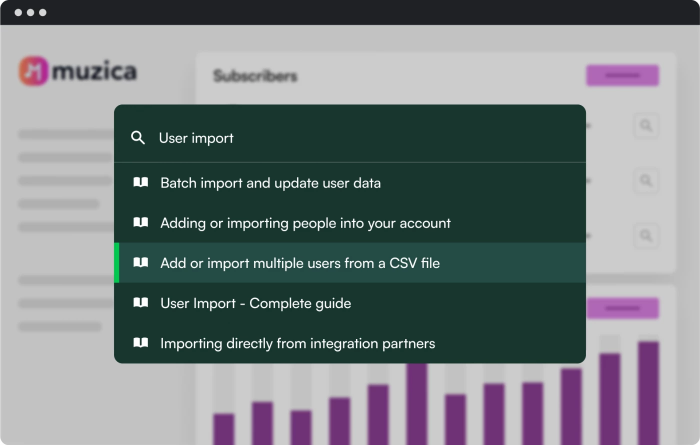
Industry: Customer Experience Software
Employees: 90+
More Built with Chameleon, & Self-Serve Support examples






Get started free in our sandbox or book a personalized call with our product experts