Having help content is not enough; you need to deliver it effectively.
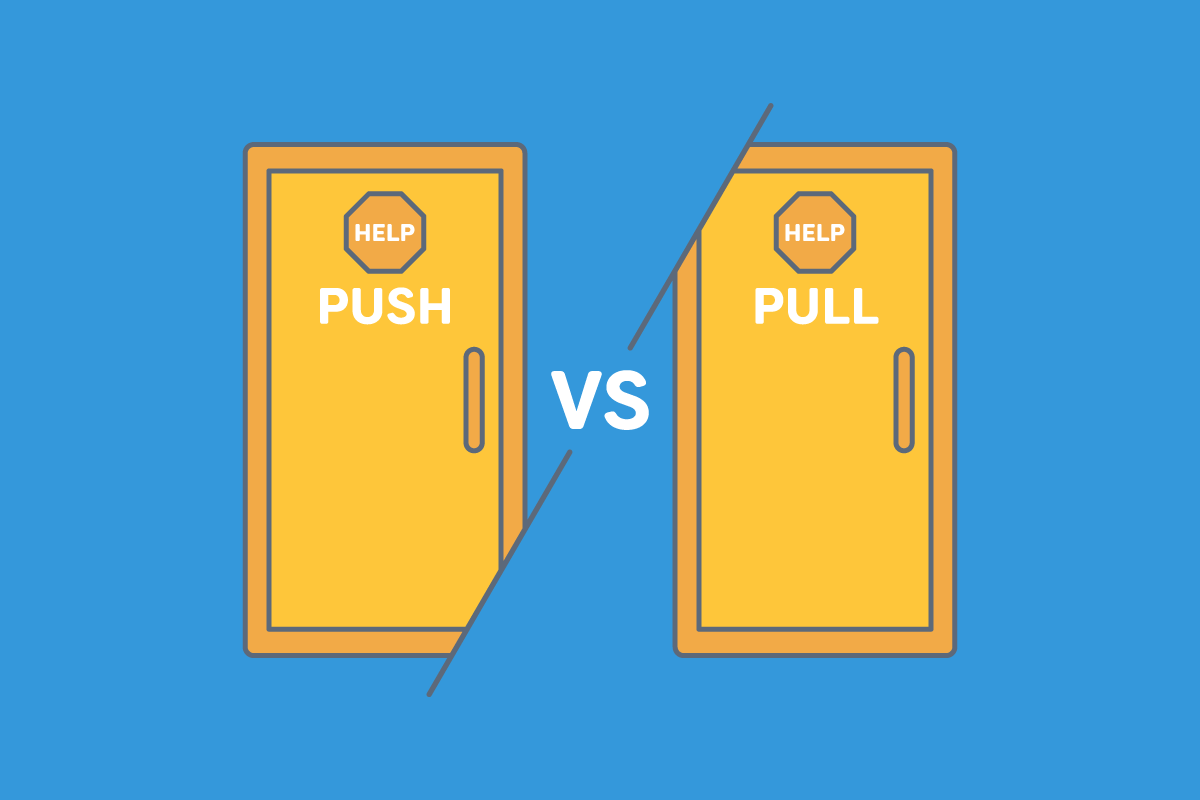
Why Your Help Content is Creating a UX Problem
Great customer support involves providing the right information at the right time. But overwhelming amounts of help content doesn't necessarily make a user more successful with your product. In fact, poorly structured help content creates a massive UX problem.
To be successful, the information needs to provide value. Our formula for providing valuable help is simple:
relevant + actionable information = value
- Relevant to the user's lifecycle stage and to the behaviors they're taking
- Actionable advice on what they can do to fix the problem at hand
However, you have multiple kinds of users at different stages of the customer lifecycle. Their individual definitions of “value” will not be the same.
To figure out how to provide high-value help content to your users, you can't just bombard them with content. Instead, you need to define two separate categories of help: push help, and pull help. By understanding the difference between them, and learning why they matter, you'll help users actually master your product.
You “Push” Help; Users “Pull” Help
At Chameleon, we categorize our help systems into two camps:
- Push help, where we nudge users to learn about the product who wouldn't have done so on their own
- Pull help, where users can self-serve and access information from easy-to-find repositories of knowledge
The major difference, which will inform what is relevant and actionable, is whether the user asked for help herself, or whether you nudged her to use help.
Your product experience has to offer both types of help to meet and exceed user expectations. The type you offer needs to depend on the user and the circumstance.
For example, power users may have very specific needs and are likely already highly engaged, so you can allow them to seek out help as they need. This means you clearly signpost how they can learn more or get in touch. On the other hand, a newbie may be lost, and need some guidance, maybe in the form of a product tour.
By segmenting based on user actions, you can provide push and pull help at the right times. Here are the tools we use to offer that experience.
Make it Easy for Customers to PULL Help When They Need It
Users who are “pulling” help are actively seeking answers. Whether they have a question about an advanced feature or something completely basic, it's your job to make their search as easy as possible.
Great help content does this by offering clear signposting for users, in various channels. You need to make it very clear where users can go for help, and what resources are available to them.
Searchable documentation
One of the most common signposts is the FAQ page. But for complex products, or people with a lot of user personas, a single page isn't enough. You need to have complete documentation that's easy to search and navigate.
Chameleon's documentation is more than just a single FAQ page—it's broken up into three main categories to help users locate what's most relevant:
- Installing (for those that haven't got going yet)
- Building Good Tours (for people just getting started)
- API docs (for power users)
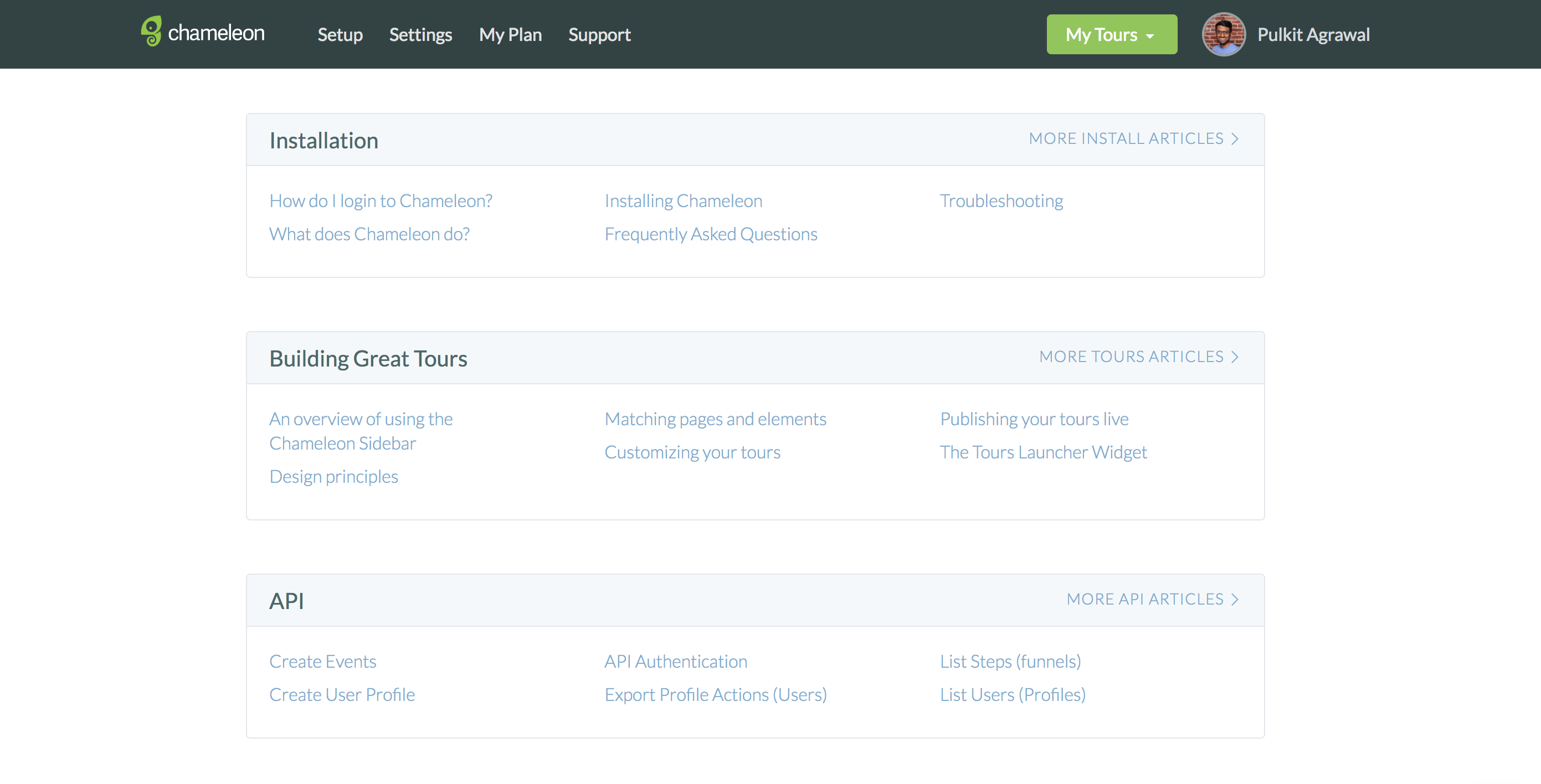
🛠 Example Tools: Most customer support software has knowledge base options, such as HelpScout, Zendesk and even Intercom. For developer-oriented documentation, ReadMe is a good option.
Explainer Videos
Explainer videos are an effective way to teach users about the basics of your product.
Videos can be considered either push or pull help, depending on where they are or how they are delivered. For example you can host them within your Documentation, which users are seeking, or deliver them within your product as a modal.
This video from Basecamp has a clear call-to-action that emphasizes just how short the video is and what it will teach.
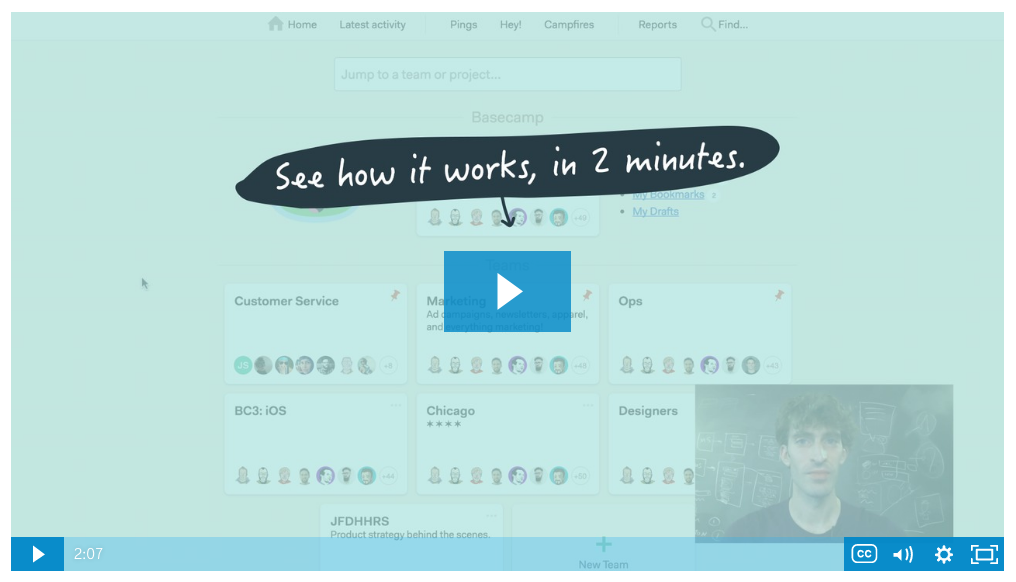
🛠 Example Tools: Wistia is great for business video hosting, as it offers great analytics. There are also other options such as Youtube and Vimeo.
Demos / Webinars
Sometimes, potential buyers want to pull help so much they're willing to go through the coordination costs of scheduling a call with you. If so, congratulations! This person really wants to learn about your product.
You need to return the favor and provide a great video call. One of the best ways to start is by making it really easy to set up a call with you. We offer it on our pricing page, and make sure the signposting is really clear.
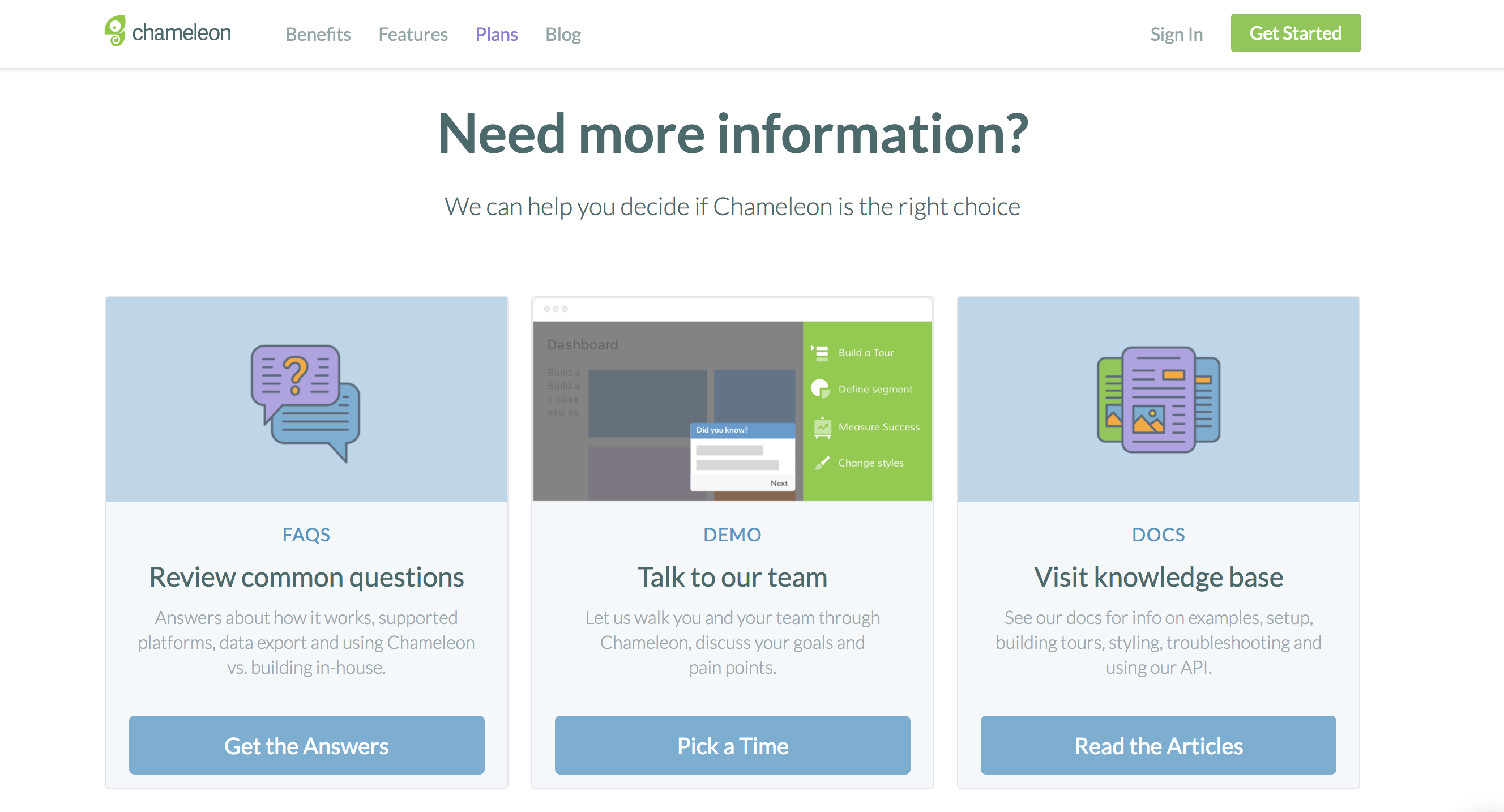
🛠 Example Tools: We love the ease with which Calendly let's others schedule time with you in a manner you control. And our favourite video conferencing software is now Zoom -- it let's us remote control the screen to make it easier to demo!
Product Tours
You can provide tours for users to start when convenient. When using Chameleon, each tour has a unique link that you can use within a blog post or help article, which users can use to start a tour if they want.
Also we have an out-of-the-box widget which you can deploy within your product that lists the tours available to a user and they can then start whichever tour they like!
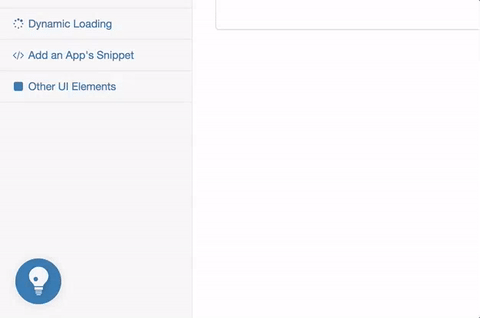
You can decide which tours a user should see on which page and without writing any code you can create contextual, interactive pull help inside your product! For more details about this read our help doc.
🛠 Example Tool: Chameleon of course! Sign-up here to try it out for free.
PUSH Help to Customers, But Don't Be Pushy
You're offering unsolicited advice when you push help to users. But push help doesn't have to be pushy.
Push help is best for places where new users, or perhaps disinterested users, are on your site. For example, if users are browsing your site and stumble upon something they don't understand, they might navigate away. You need to provide the support they need to get from one step to another.
Push help provides the bridge that they didn't even know they needed. In order to make that bridge usable, you have to create a flow of content that will be relevant to users at each point in time.
Pop-up chat
On-site live chat tools are one of the easiest ways to push help to customers. It's a quick way of saying “Hey, we're here if you need us!” and encouraging people to rely on you as a resource.
They're also easily dismissible, so if users don't want to engage with them, they don't have to.
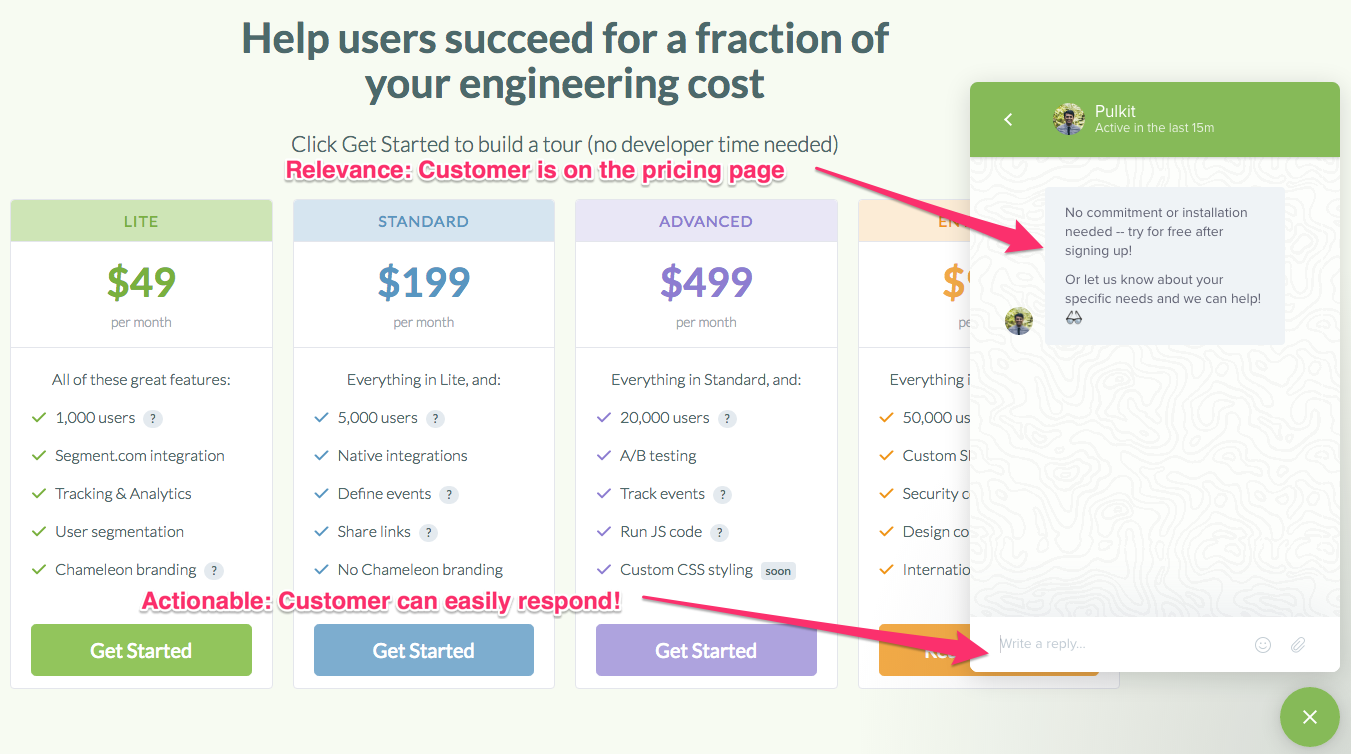
It's relevant because site visitors know next to nothing about your service. And it's actionable because you can chat and ask questions without hunting for an email address.
🛠 Example Tools: Intercom is our go-to chat tool. We've also integrated it with our internal Slack channel so we never miss a message!
Lifecycle Emails
You can stay in touch with your users by emailing them. But your emails will be archived if users aren't getting value out of them.
Lifecycle emails that respond to specific things the user is doing are much more likely to resonate with users. When timed correctly, they can provide the perfect push a user needs to re-engage with your product.
Zendesk sends this lifecycle email to users right after signing up for their product, and the email is both relevant and actionable.
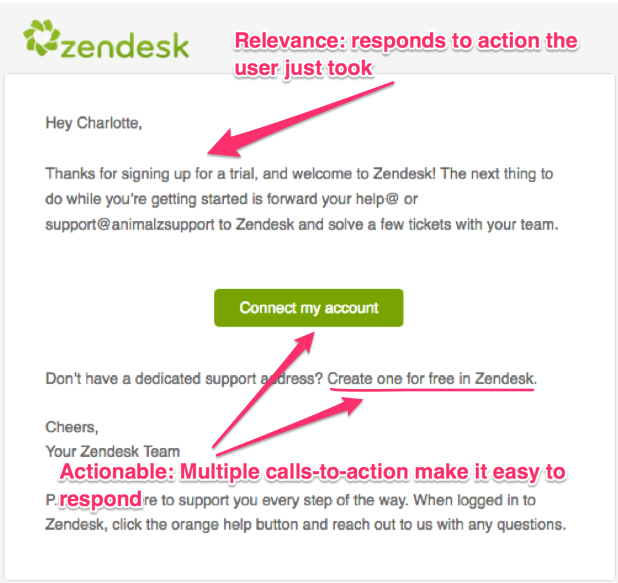
🛠 Example Tools: Customer.io allows you to send triggered lifecycle emails, as does Outbound and Intercom.
Product Tours
When users are within your product, they are ready to take action. Delivering interactive help with product tours, for onboarding or to highlight features can be highly effective.
However one key thing is to deliver the right content and the right time and so targeting the right users is important.
With Chameleon you can target product tours based on who the user is (e.g. on the Gold plan), what they have done (e.g. clicked the 'Get Started' button), which other tours they have interacted with (e.g. completed 'Intro tour') or which Intercom segment they fall into. You can pull more help about this right here.
The Two Types of Help Your Users Need
🛠 Suggested Tool: We built Chameleon for this, so check out our features here.
Help Yourself Help the Customer
Teaching to different levels of expertise (and interest) is complicated.
Having both push and pull kinds of help available has proven incredibly helpful for Chameleon. That's why we use a lot of tools to help us do it. The one thing these products have in common is they're all tailored to the individual user's experience. We want to acknowledge that each user is unique and provide them the experience they need.
By segmenting your push and pull help tools based on that user's behavior and attributes, and then providing actionable help, you'll empower them to be successful with your product.


