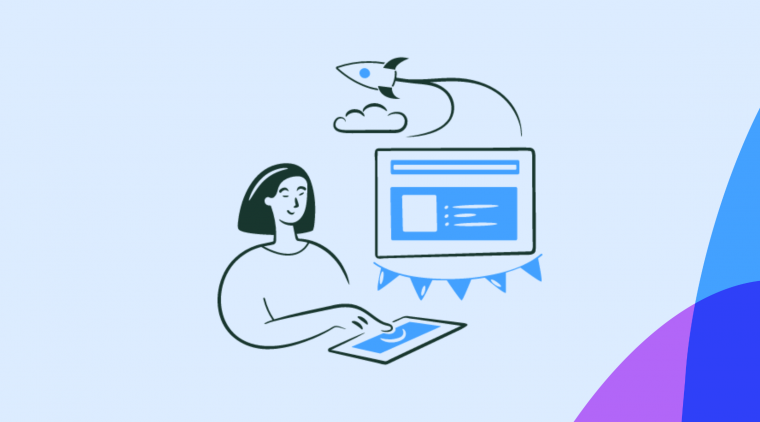A feature without an effective announcement and user onboarding strategy isn’t a feature at all. It’s wasted dev time and a layer of complexity for your users.
“Nobody cares about the thing you’ve designed unless you can get them past the beginning.”
– Julie Zhuo, Co-Founder of Sundial, formerly VP of Design at Facebook
This is why developing new features is only half the battle. What comes next can make or break adoption. Whenever you improve your product, you’ve got to nail the user onboarding and new feature announcements.
Here is a quick video to introduce you to our framework for effective new feature announcements:
The forces of psychology work against you when you build new features. Unless a user is aware of the pain your feature solves, they’d rather avoid using it.
Gradually introducing a new feature with the right timing can help build familiarity and drive adoption.
The benefits of a good feature announcement strategy are huge – you can reduce churn, improve loyalty, and boost retention.
A simple framework you can use to plan the announcements includes the goal, target users, feature priority, and target channels.
You can announce new features with in-product announcements (use prompts like modals, lightboxes, or hotspots to drive attention), blog posts (explain new features in more detail), emails (re-engage inactive and churning users), and other announcement channels.
Remember, a feature without an effective announcement strategy can easily become a layer of complexity for your users. To avoid that, communicate relevant value at the right time, with the right message.
Why New Feature Announcements Matter
A feature is a finely-crafted work of code. You’ve tested every component, briefed the CS team, and even edited the email and blog post. It’s finally over and done with... but it’s not!
You need to be sure your feature is getting traction. It won’t help engage existing customers or convert new ones if users don’t change their habits and start using them. To enable this, you need a strategy.
"All product feature strategies should start with a well-defined and well-structured content and communication strategy. This includes internal sales enablement content and training, client-facing notifications within the tool, and content designed to attract new users from marketing channels such as Google search, social media, or paid channels."
– Bill Ross, Founder of Linchpin SEO
The benefits of a good feature announcement product marketing strategy are huge:
Reduce churn by re-engaging users that are evaluating competitors or unsatisfied with existing limitations
Improve loyalty by proving to your existing users that you are listening to their needs and moving quickly
Boost retention by getting users hooked on a feature that helps them become more successful
However, your users don’t always see it that way…
Your users are humans. And humans are resistant to change 😱
The forces of psychology work against you whenever you have new feature releases. Unless a user is aware of the pain your feature addresses, they’d rather avoid using it in case something goes wrong.
Did you know that only 21% of iOS users install app updates within a week of release?
That’s because the users see no value in updating. It requires tapping, waiting, and the risk that something could turn out worse than it is. These users could be happy enough, but they aren’t wowed or engaged by new features. In fact, they might even be scared.
Research from all throughout history shows that fear of change is hardcoded into our DNA. It’s what helped us survive in the era where getting eaten by a lynx or poisoned by a strange berry was an everyday thing.
We have that exact same mentality today. Your users aren’t nervously keeping watch for strange sights by a dim campfire, but they do have the same fear responses.
Pairing your feature launches with the right timing and messaging can help build familiarity and drive adoption.
Our Feature Announcement Framework
A simple framework that you can use to plan a new feature announcement strategy includes:
1. Goal
2. User
3. Priority
4. Channels
This is how it looks alongside a traditional product roadmap using Airtable's template:
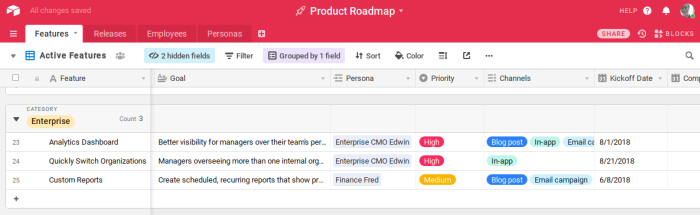
Why bother planning? Well, for SaaS companies, new features are closely linked to the product and marketing strategy. A new feature enables new use cases, blog posts, keywords, and help docs. It’s like a mini product release, and you wouldn’t leave that up to chance.
When a new feature is first rolled out, you need a laser-focused strategy for getting it discovered, adopted, and lovingly tweeted about by your users.
For this, look at your product roadmap and think about these four data points for each upcoming feature:
1. The goal
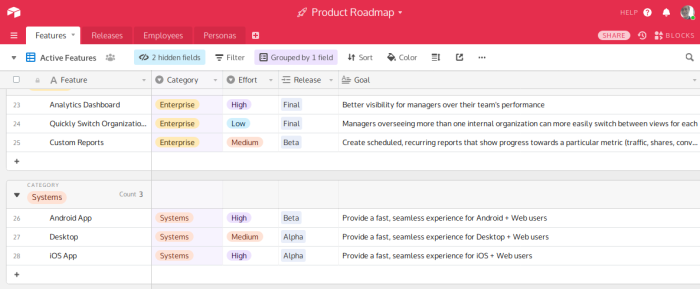
Defining a goal will help you get alignment across the team. It sets an anchor point to measure the success of your feature launch and ensures you make decisions that have a clear focus.
What KPI are you trying to improve with this feature?
For example, the goal for a new feature that lets Pro users control access permissions could be: ”To convert more freemium users that work in teams.”
2. The target user
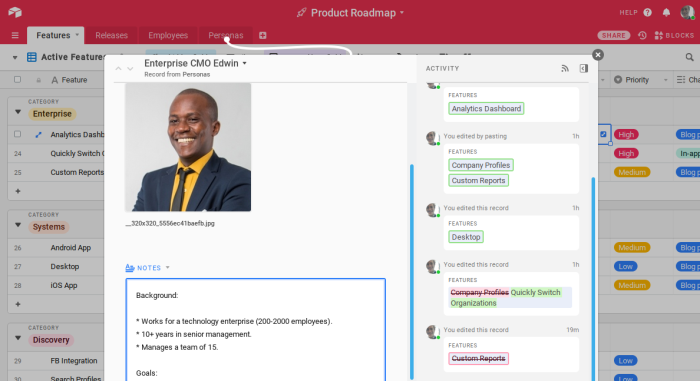
Not all users are created equal, and certain product features will resonate with your target audience and not others. Even if a new feature announcement would broadly benefit your entire user base, there will likely be a segment that cares more than the average user. Maintain a high signal-to-noise ratio by focusing your announcement on these best-fit users.
Who will become successful thanks to this feature?
For example, your target user for the feature could be department heads who want to track how their teams are performing. This helps you nail your messaging and know how best to segment the announcement. Personas will be useful here.
3. Feature priority
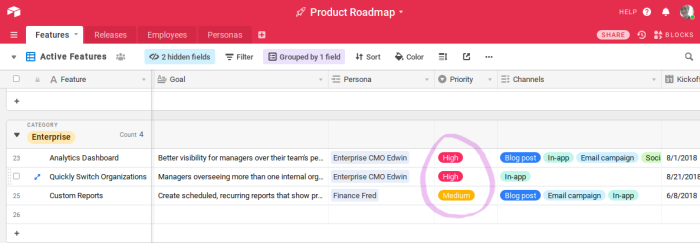
To avoid desensitizing your users to your content or messaging, you have to maintain a high signal-to-noise ratio. To enable this, you must decide which features get more airtime than others. Do this by evaluating the business value each feature/improvement can potentially drive, and how important this is to your company’s overall goals.
How vital is it that we make this feature stick?
For example, include a field for prioritization (low - high) that corresponds to the channels used. A high-priority item may be a new product launch that requires promotion in multiple channels, whereas for a low-priority item a single channel may suffice.
4. Target channels
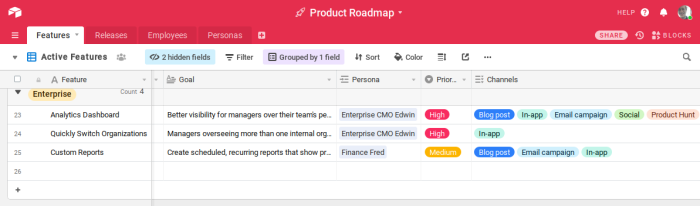
You know who you’re targeting, what you’re looking to impact, and when you’re going to do the launch. All that’s left is where (because we’ll examine the how next).
Where are you going to make the new feature announcements?
Here are the most common channels for feature announcements to consider:
1. In-app (Chameleon makes this easy to build, track, and optimize)
2. Blog posts
3. Emails
Here are some examples for each.
In-app announcements: Prompts like modals, product walkthroughs, lightboxes, or hotspots can help highlight new features and coach users to be successful. With in-app notifications, you can drive new feature adoption by guiding your users directly to it in the app. Here's a product tour example from Mixpanel.
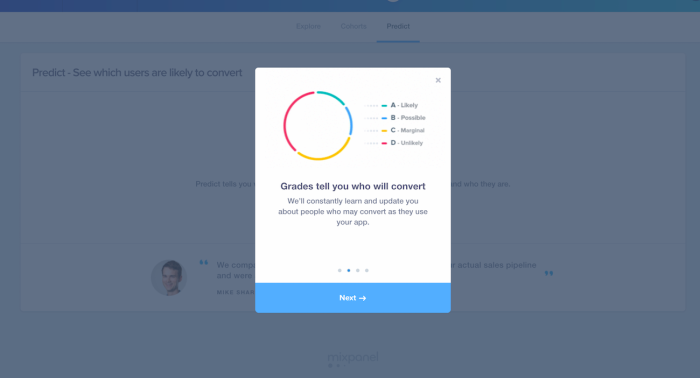
In-app messaging: Deliver segmented, timely feature announcements that convert better than email and reduce friction because they’re in the context of the app. Take a look at Slack's example.
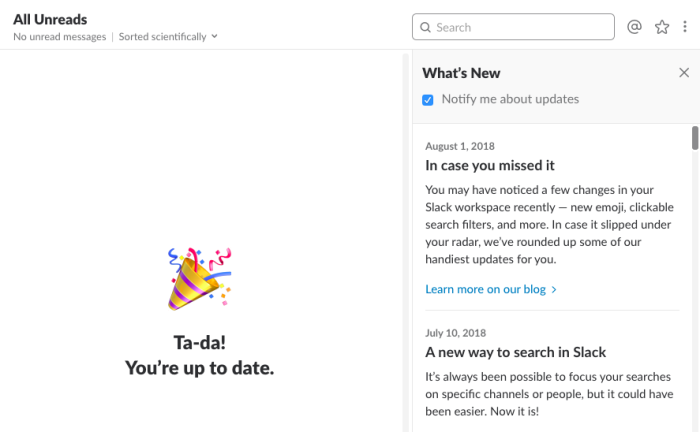
Blog posts: Release notes, case studies, and use case demonstrations give you a permanent resource to show users. It also gives sales, support, and customer success better resources to share with leads and customers. Take a look at our example below.
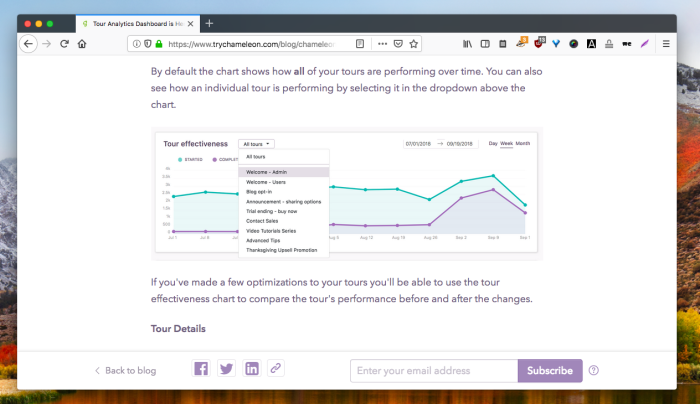
Email: Craft one-off announcements and continuous drip campaigns that help reactivate churning users who aren’t engaging in-app. Here's an example from Zapier.
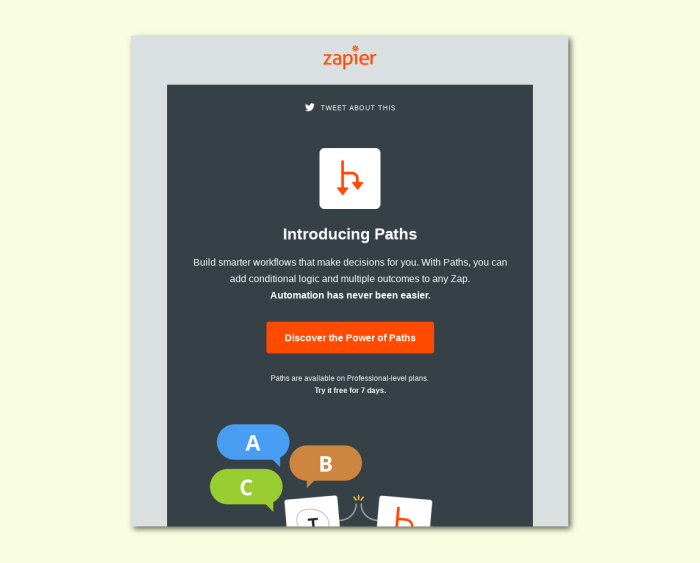
There are of course other various channels such as social media posts, but the above-mentioned types of feature announcements are the best if you want to effectively communicate product updates. Emails and blog posts are more likely to reach your active customers than a Twitter post.
Feature Announcement Types & Examples
Let’s take a deep dive into each announcement channel and the best practices behind the scenes.
In-app announcements
When to use: When you want visually to highlight the feature inside your product and drive direct action at the moment.
Example #1: Google Analytics
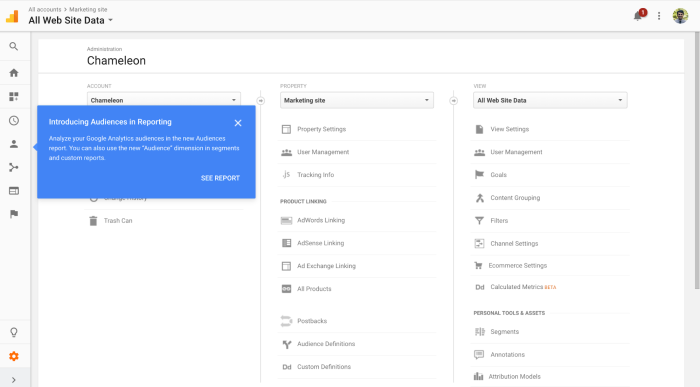
This new feature announcement from Google Analytics is delivered as a tooltip that explains the scope of the feature and provides a call to action.
Since this announcement is in-app, users don’t have to translate a help doc’s instructions or screenshots into their experience. They can click “See report” to dive right in and see value instantly. In-app feature announcements can give vital context to the instructions and information you send your users, and enable immediate action.
Example #2: Facebook
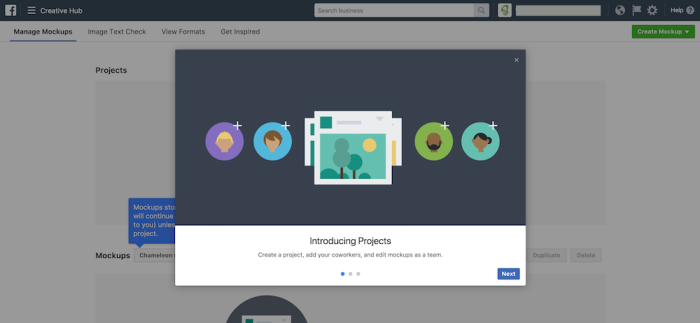
This new feature announcement was delivered to users of Facebook’s Creative Hub to announce the addition of team collaboration features. It uses short copy, clear visuals, and contextual tooltips as fallbacks to catch users with different attention spans.
The bold modal is used as plan A – it includes a one-liner that sums up the scope of the feature even if users don’t click next. For a glancing user, the standard avatar-with-a-plus-sign is used as an “Add your team” signal. If the user decides to close the modal, they still get plan B – the tooltips underneath describe new functionality and changes users can expect.
💡 Watch this 48-second video to learn how to recreate Facebook’s user onboarding experience with Chameleon 👇
How to recreate Facebook's modal with Chameleon
In-product release notes vs. prompts
One route to take when designing in-product announcements is delivering push notification-style guidance and prompts. These appear when triggered by a click, pageview, or pattern of events. They're great for driving action, but you can't use too many of them before users get annoyed or desensitized.
Another route is more user-first and turns one-time prompts into something the user can review at their own pace.
Chameleon Launchers enable you to embed a feature release log into your product, and trigger campaigns like tours, tooltips, and redirects to actually highlight the functionality users would otherwise just be reading about. Tours can show helpful information or sell the benefits of a new feature, so users don't have to switch contexts to get value.
👉 Explore this interactive demo of building a Launcher with Chameleon.
In-product announcement best practices
1. Optimize the first line of the announcement with essential information to reach users that skim or only see the preview text.
2. Tailor which use cases you highlight to which user segment, to better communicate relevant value. For example, tell PMs about the way your new feature helps them manage the team.
3. Send a sequence of in-app messages to build awareness about the feature before calling users to action. An example of a series might be three messages: #1 to make the user motivated to try the feature, #2 to explain how it works, and #3 to drive action now.
4. Set a trigger for the announcement so it shows at the time and places it’ll get the best results. For example, when the user clicks on the new feature for the first time, or when the user starts a new session.
5. Elaborate with links to relevant help docs and blog articles.
6. Embed videos, gifs, and other helpful visuals to make the announcement eye-catching and information-rich.
Good in-app feature announcements for inspiration:
The reason in-app feature announcements improve product adoption is simple – you're more likely to get a user to engage with a feature if it's discoverable, easy to try, and can demonstrate clear value.
Using the best practices, you can wow new users and re-engage disinterested ones with feature announcements that make your product stick. To make this even easier, we've put together a gallery of in-app feature announcements for inspiration.
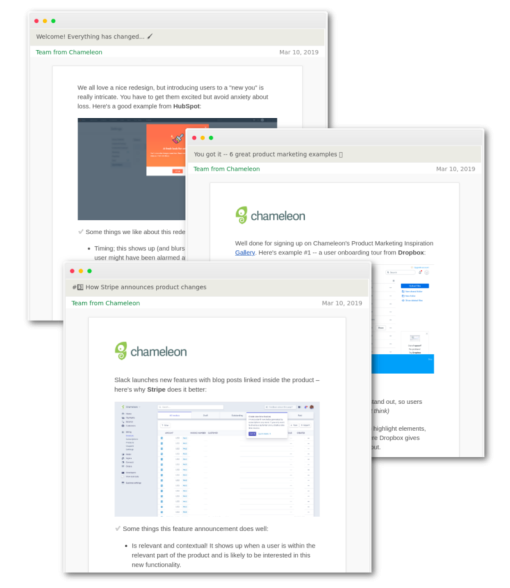
Free in-product marketing mini-course
Learn feature launches, upsells, and onboarding from products like Stripe and Dropbox. Get lesson #1 now 👇
Blog post announcements
When to use: When you want to create a permanent asset that can be shared with existing customers. You can use it as a way to gain new customers by linking your feature’s use cases to their pain points.
Example #1: Twilio
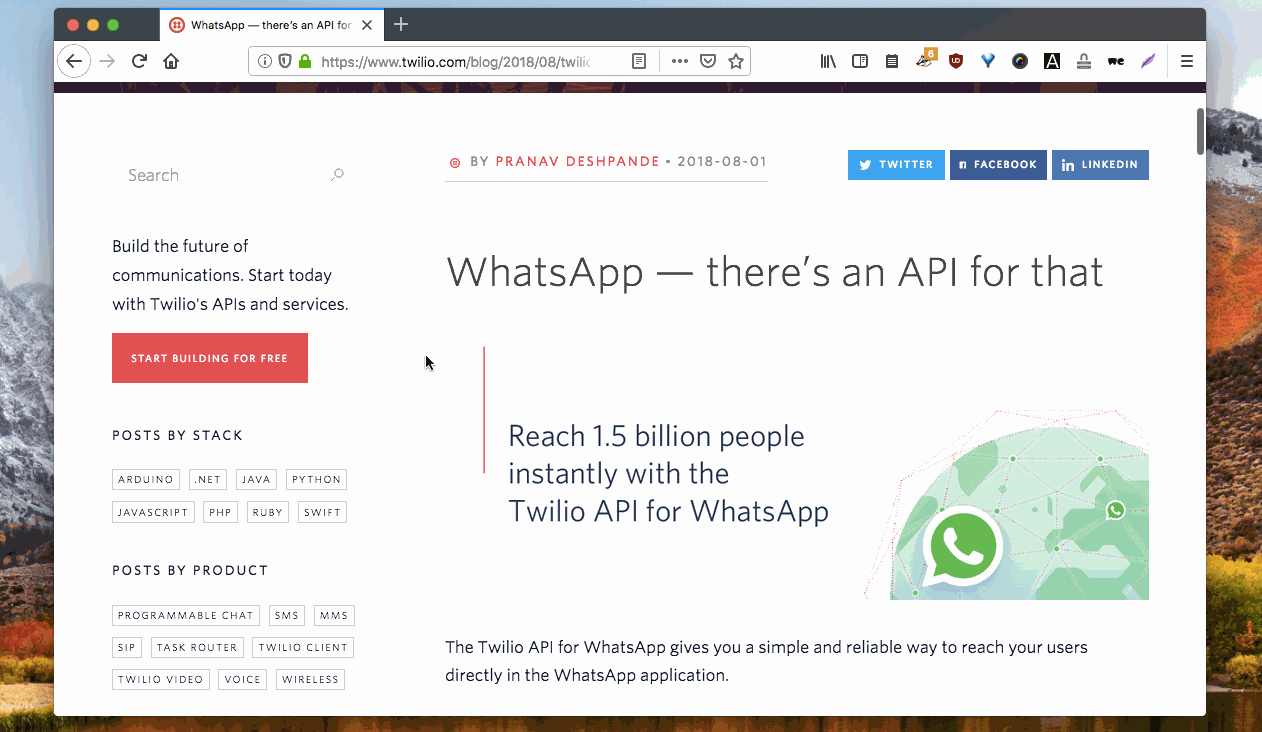
This feature announcement post from Twilio is written to tell customers about the new WhatsApp API, and to address any objections that they might hear from their developers: “The Twilio API for WhatsApp gives you a simple and reliable way to reach your users directly in the WhatsApp application. The same API you use for SMS can now be used to send WhatsApp messages. All you have to do is update two lines of code.“
This post includes a code snippet that quickly demonstrates how easy it is to incorporate WhatsApp functionality into your existing Twilio apps. It also links off to help documentation, a getting started guide, and examples of existing Twilio apps using the WhatsApp API.
Example #2: Asana
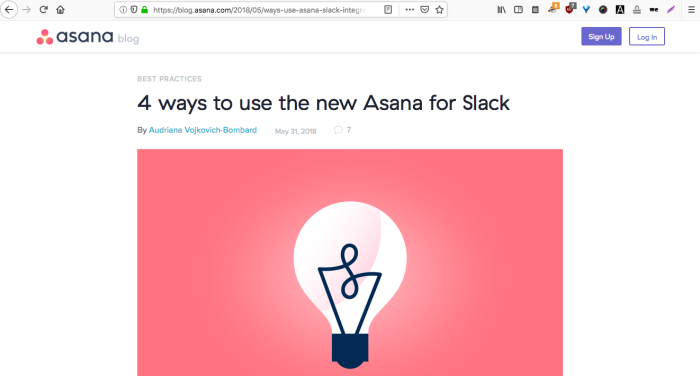
Going further than a simple announcement, the long-form nature of your blog makes it possible to cover multiple inspiring use cases for a new feature to teach your users best practices and let them picture themselves applying the feature to their own workflows.
Asana’s Slack app made it possible for Slack users to manage Asana tasks without leaving their work chat. But if you’re used to using Asana and Slack anyway, what’s the specific value? The Asana Slack app blog post was written to answer that question.
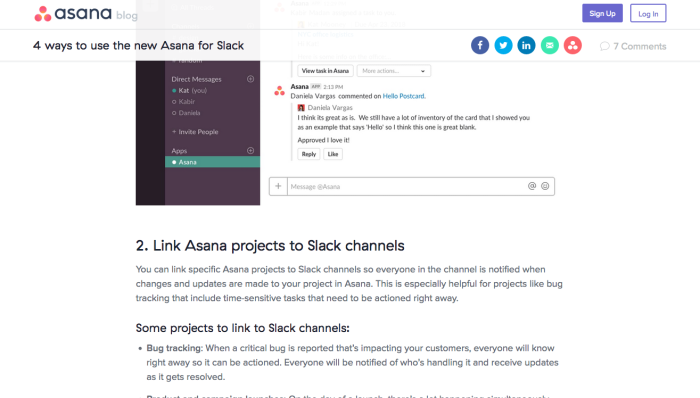
Blog post feature announcement best practices
1. Use plenty of screenshots that show off real use cases with realistic data (not “Test” and “123”)
2. Briefly explain the feature before connecting that to the way it can help your customers. Link components to tangible benefits, for example how a new activity feed makes it possible to see events from multiple places without switching screens.
3. Write multiple posts: one for use cases, one for the overview, one for the release notes
4. Include all of the functional feature details, and relegate backstory material to later in the post. The stories behind why the feature came to exist and the customer stories it addresses might inspire action and make it obvious what the feature does, but shouldn’t distract readers
5. Direct the user to get started by giving them a clear, achievable next action that will explain the fundamentals of the feature without making it feel like work
Email feature announcements
When to use: When you want to re-engage churning users with features that solve new problems.
Example #1: Airtable
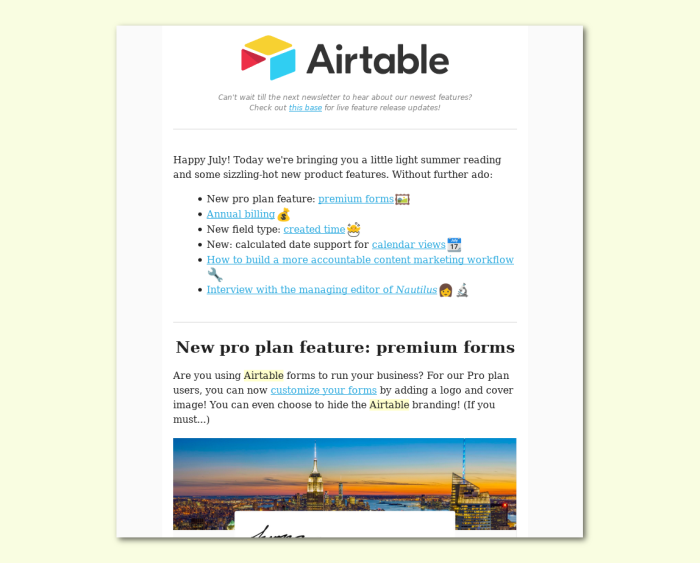
Airtable has a rapidly expanding product but chooses to send marketing and product updates very rarely. Instead of bombarding every user with every feature, Airtable periodically puts out an eye-catching changelog newsletter. This suits their product well because they make many small useful tweaks at the request of their vocal user base in each release cycle.
Inside the email, Airtable bullet-points the features and highlights with emoji, making the email friendly and scannable. Even without reading further or clicking through, a skim-reading user still gets the essentials.
Example #2: Wistia
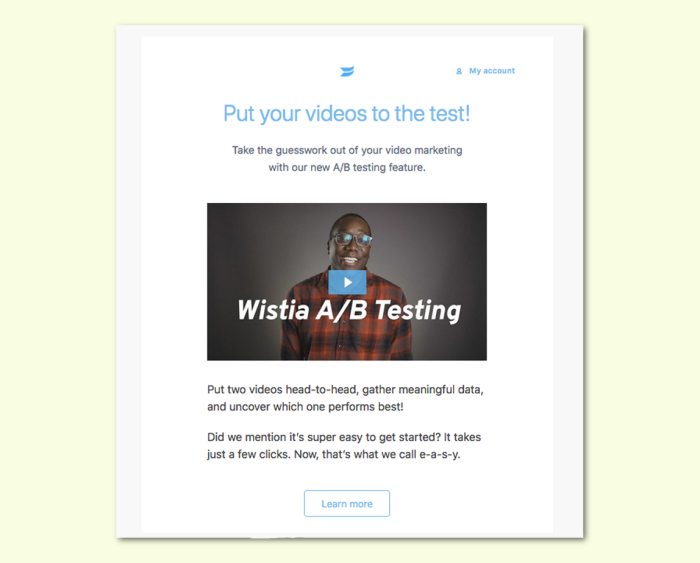
Since it’s focused on one feature, Wistia’s new feature announcement email is more geared towards getting the user to test the feature out right now. It follows the simple formula; communicates the benefits, describes how it works, and then prompts the next action. And, staying true to their product, Wistia delivers the news with a 40-second announcement video that shows off footage from the feature.
A/B testing is a big platform upgrade, not a minor tweak or UI overhaul. By broadcasting it over email with a short, action-oriented copy, Wistia has the chance to re-engage churned users who were dissatisfied with the product or those who were evaluating other services.
Email feature announcement best practices
1. Be mindful of noise. Use email announcements sparingly and with purpose, or your important future messages could be met with the inbox equivalent of banner blindness.
2. Send emails for features that could re-engage disinterested users. Email isn’t sexy, but it’s reliably delivered – make flagging users pay attention when an in-app message would be too little too late.
3. Collect smaller features into a changelog newsletter. This allows you to send every feature to every user without being spammy. This caters to users who are following your product’s development excitedly but don’t use it regularly.
4. Explain the feature without asking for a click. Email open rates in the SaaS industry are around 20% and clickthroughs are 2%. That means 10 times as many people will read your feature announcement emails than will click through to the new feature announcement blog post or demo; don’t waste words.
How to efficiently announce new features: Key takeaways
You won’t be able to engage users and get traction with new features unless you communicate the changes in a clear and relevant fashion. To do that, you'll need a proper feature announcement strategy.
You can start by implementing our simple framework – set the announcement goal, know who the target user is, define feature priorities, and choose the right channel.
You can announce your new features with:
In-product announcements: Visually highlight new features inside your product and drive direct action at the moment of user interaction.
Blog posts: Explain new features in more detail and create a permanent asset that your Sales and CS teams can easily share with customers and prospects.
Emails: Re-engage inactive users and customers who are churning with emails about new features that solve new problems
Remember, a feature without an effective announcement and user onboarding strategy can easily become wasted dev time and a layer of complexity for your users. To avoid that, communicate relevant value within the context – at the right time, with the right message.
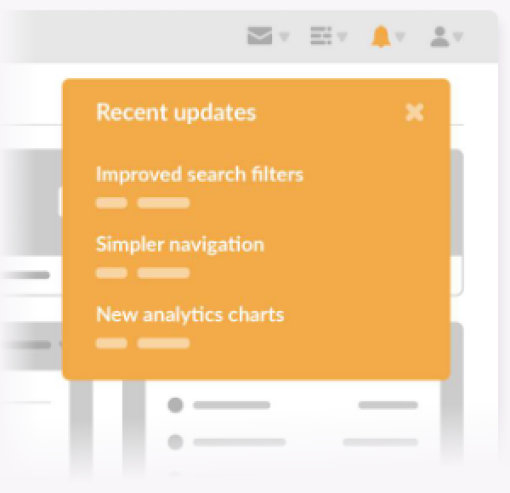
Drive Feature Adoption 🚀
Attach a release log to a widget or any native button in your app with Chameleon, and announce features in context