Spoiler Alert: We’re going to say something that may break a few hearts...
It’s time to eradicate traditional onboarding methods for new users. People don’t sign up for your product because they want to learn how it works or what your product can do; that's not their priority. People sign up for your product because they have a job to be done – and your product can help them do that.
So, how can we rearrange customer onboarding to focus on the users' Jobs to be Done (JTBD), rather than how to do those jobs – and still create educated and engaged users that successfully navigate to an "aha!" moment and beyond? It’s a lot to ask, we know, but it’s doable.
It comes down to the Jobs to be Done framework and how your SaaS business creates streamlined, retention and people-focused, customer onboarding flows, and product-customer relationships.
By doing so, you’ll delight your customers with consistency and overachieving and keep them around for the long haul. Let’s get into it.
What is the Jobs to be Done framework?
Jobs to be done is a theory of understanding what motivates customers to invest in a product or service. The ‘equation’ is as follows:
When [situation], + I want to [motivation], + so that [desired outcome]
For example, let’s say Leon needs to get collaborative work done; they want to easily connect with a teammate to successfully hit their deadline.
Leon's Job to be Done is hitting deadlines with collaborative work. The process he takes to get there is his communication method and work process to achieve that goal. We’ll stick to Leon's JTBD example for the rest of this article – remember their name.

The Jobs to be Done framework was founded by Clayton M. Christensen, hailed as one of the most influential business thinkers ever.
Christensen writes how the most successful businesses in the world organize themselves around the jobs their customers want doing ( 💌 in Leon's example, communicating and working with colleagues) and the context and circumstance around those people.
"When we buy a product, we essentially ‘hire’ something to get a job done. If it does the job well, when we are confronted with the same job, we hire that same product again. And if the product does a crummy job, we ‘fire’ it and look around for something else we might hire to solve the problem.”
– Clayton M. Christensen, Harvard Business School Professor on Innovation and Growth (1952-2020)
Christensen stresses that to understand this context, businesses need to learn to read and listen to passive data.
This is not a research process that comes screaming in a product manager’s face with alerts and red flags. It’s a type of data analysis product managers and product owners need to proactively make to create a more successful product-led business.
The benefits of Jobs to be Done
Focus on customer needs
When we focus on Jobs to be Done, we focus on customer needs and build solution-orientated products to help solve those needs.
It also means we’re able to build customer flows and onboarding journeys that revolve around those customer jobs rather than the product itself.
Build motivation-led products
When we focus on the Jobs theory, we build businesses that are not actually product-led at all; they are motivation-led.
Expanding on this, people don’t search for the process, they search for the solution, and they discover the process tool that helps them get to their solution.
JTBD focuses on building tools and processes that help users get their job done as efficiently and streamlined as possible.
Avoids inaccurate customer segmentation
What’s more, focusing on Jobs to be Done eradicates SaaS businesses designing products and features tailored to demographic verticals.
For example, just because one user comes from the same industry demographic as another user, it doesn’t mean they have the same problem and job they need doing.
By pinpointing research on understanding Jobs to be Done, SaaS companies can deeply understand why customers buy specific products and why they hang around. In turn, they can tailor messaging to help people overcome anxieties and inertia and enable users to switch from one solution or process to another successfully.

The JTBD framework enables SaaS businesses to market and communicate their product uniquely to each user’s needs, rather than a geographical location, age, industry, or other demographic value.
Examples of Jobs to be Done
People rarely have one job to be done, they usually have multiple Jobs to be Done, and many of these jobs will fall into the same bucket – depending on that person’s role, interest, or need. This results in SaaS products launching new features or even an MVP that can be the solution for multiple jobs.
But, what are these jobs? What do they look like, and how do SaaS businesses that we recognize set up paths to answer them—ready to play a game?
Guess the SaaS business from a Job their product can do
The Complete Guide on Jobs To Be Done in User Onboarding
Multiple job paths often lead to the same SaaS solution. These businesses are successful because they’ve managed to answer multiple Jobs, not just one. However, they’ve answered these jobs using one product. The only thing that changes is the product positioning 👏
Why JTBD is so important for user onboarding
So, the Jobs to be Done framework can help early-on customer pipelines. But how can it help with customer onboarding? The truth is, no matter how smooth we make our user onboarding processes, there may need to be a certain amount of tasks (friction) that a user has to do to benefit fully or even properly use the product.
SaaS companies are continually trying to minimize the onboarding processes, but that’s not necessarily what needs to be done to fight those creeping churn rates. What needs to be done is shifting the focus of onboarding from product capabilities to customer needs.
When businesses build user onboarding flows that are focused on Jobs to be Done, they can:
Prioritizes pain points
Better convey product benefits
Build personalized onboarding flows
Guide onboarding processes that need support
Reassure users they’re in the right place
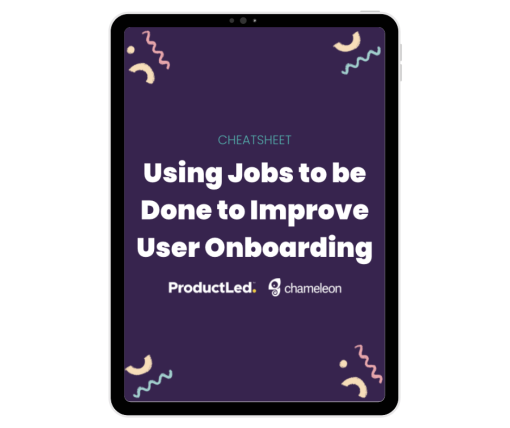
🎬 Webinar: Using Jobs to be Done to Improve User Onboarding
Learn how to customize onboarding experiences at scale, and help steer users to key "aha!" moments.
How to find your customers’ Jobs
Knowing you need to find and understand customers’ jobs is one thing, but knowing where to look is something else entirely. So, where do you begin?
Create a job map
A job map is essentially every step someone takes to get a job done. If you know the job or jobs your product can help your customers achieve, map out the traditional steps someone can take to do that job.
You’re not mapping out a customer lifecycle map here; this process doesn’t need to include your product at all. Instead, this process helps to build awareness around the other stages your product can help with and where exactly in this job process your product comes into play.
When you create a job map, you focus on outcome-driven innovation.
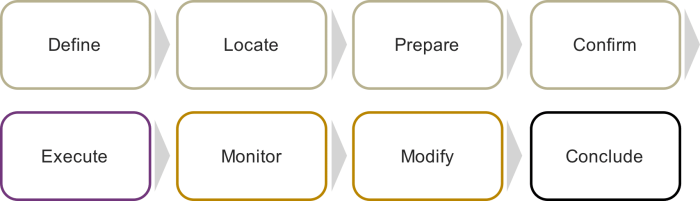
The Job Map™️ designed by Strategyn
Don’t ask dinosaur users 🦖
You need to find and connect with the right people. However, existing users, be it buyers or non-paid users, may struggle to remember their initial motivation when it comes to using your product.
This could be because they’ve been using your product for a while, and it’s evolved so much since solving that initial pain point.
No worries, this relationship with your product is a great thing; your product has become such an integral player in the users’ life that they’ve forgotten and don’t care for what the grass looked like on the previous side – they've been around since pre-historic times! Okay, maybe 2018...
However, this often means that these ‘dinosaur users’ may not be the best research method for Jobs to be Done.
The Complete Guide on Jobs To Be Done in User Onboarding
Do ask new users 🆕
You can capitalize on new users for outcome-driven innovation. These are the people that still have that haunting motivation lingering at the backs of nightmares. 👻
These users can give you real qualitative insights into why they came to your product, why they completed your onboarding, and why they’re still using your product – as Aggelos explains...
The Complete Guide on Jobs To Be Done in User Onboarding
🦎 Chameleon’s targeted, in-app Microsurveys are perfect for segmenting recently signed-up users or users with the same switch event. Ask these users if they’d like to contribute to your research in a couple of clicks.
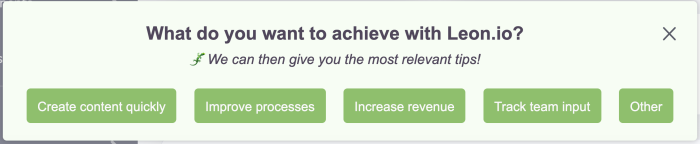
Once you’ve segmented new users, you need to make sure you’re asking the right JTBD questions to give you the qualitative data you can take action on.
Don’t be afraid to talk to your users from day one. By doing so, you manage expectations better, build better relationships, and open the door for valuable feedback throughout their lifecycle. When figuring out the right questions to ask, work backward and focus on gathering data on these three key areas.
Point of purchase
What was your user thinking when they purchased your product?
Where were they when they decided to purchase—both physically (device-orientated) and in terms of their product search?
What doubts came to mind as they were purchasing, and were there any final prompts to push them to buy?
Evaluation criteria
What other products did a user look at?
What were they hoping to accomplish?
What was pulling a user toward your product?
First consideration
What was on a user’s mind to kick-start a search in the first place?
What was pushing a user away from their current solution or method of doing their job?
By asking the right questions, you’ll get a better understanding of the emotional triggers behind a user’s motivations and better fulfill the four forces of the Jobs to be Done framework:
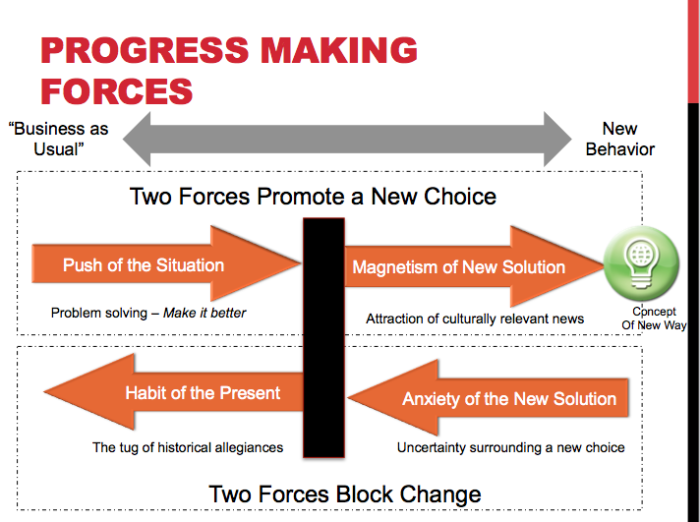
(Source)
Push: What’s pushing someone away from their current solution?
Pull: What’s pulling someone towards your solution?
Inertia: A tendency of not wanting to change, or loyalty to the current product
Anxieties: The fear, doubts, or lost time that goes into discovering and onboarding a new solution
💌 Going back to Leon's JTBD example, Leon may be tired of the formality of an email for every communication (push). Leon may like your product because it’s a less formal way of communication (pull). However, Leon may be loyal to email as everyone else in the company uses it (inertia). Plus, finding a new communication tool means he won’t have time to send the 40 emails a day they need to send (anxiety).

Of course, you won’t know any of this unless you ask Leon.
Once you’ve conducted your Jobs to be Done research, you can draw quantitative insights from your qualitative data. Group and organize responses into the four forces, and align them with chapters in the customer journey.
For example, you may find a lot of anxieties occurring among customers in the passive looking phase: “there are just too many options out there – it’s overwhelming!”
Or, you may find a pull for your solution in the content consumption, consideration phase: “Wow, this product can do the job I want it to do perfectly. I need this in my life!”
Once you’ve mapped your responses, you can further segment answers by keywords, topics, and themes. You’ll start to see the key benefits and forces that drive different groups of people away from current processes, toward your product, and leaving inertia and anxiety at the door.
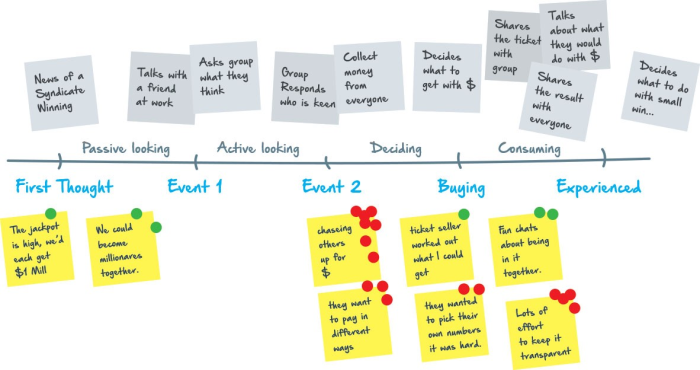
(Source)
Work with your customers’ Jobs to be Done
So you’ve got your legible data and segmented your current user base according to Jobs to be Done. Next, you need to ask yourself, how can you use this data for future users? Already thinking about it? Great – let’s get that answered for you.
Build customer personas
You can start to build customer personas revolving around different motivations. These personas will receive their own marketing, sales, and onboarding funnel – all specific to their needs.
When you identify someone as a particular persona early on in the customer journey, by their motivation, you’ll have a journey that’s better tailored for them.
You can deliver messaging and an experience that’s more relevant to their Job(s) to be Done.
Improve your user onboarding experiences with JTBD
Fantastic, we started from the bottom now we’re here. We’ve got our personas built on real motivations and aligned with the four conversion forces of a new solution.
We know the customer jobs that each of these personas has, so we essentially know why they’re at your doorstep—your user onboarding welcome page—and what they’re hoping to achieve immediately.
Next, map out every single step of the onboarding journey each persona needs to do before they’ve achieved that all-important job. This is also known as friction logging.
This is step number four in Wes Bush and Ramli John’s EUREKA framework.

Evaluate and optimize your onboarding path: To minimize the time it takes for new users to experience a product’s value, you have to map out the user’s journey to discover which steps should be delayed or eliminated.
From filling out a profile to confirming an email address, data input, or (rejecting an unnecessary) ‘invite a friend’ prompt. You may be surprised how many clicks, swipes, and types someone needs to do to get to what they came for.
Color-code each step depending on the following factors:
🔴 Red: Unnecessary step
🟡 Yellow: Delay step (to after someone has completed their first job
🟢 Green: Mission-critical step
It should end up looking something like this:
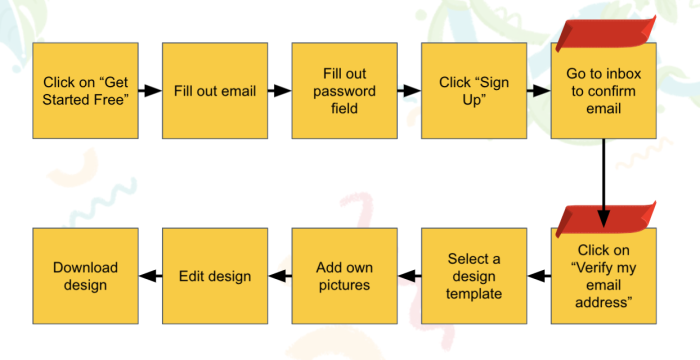
For example, ProductLed decided to remove the email confirmation steps for Snappa in their onboarding journey. By bringing the job to be done: ‘download design’ to the user quicker – they cut out the ‘email confirmation’ friction point and the team saw a 20% growth in Snappa’s MRR in six months.
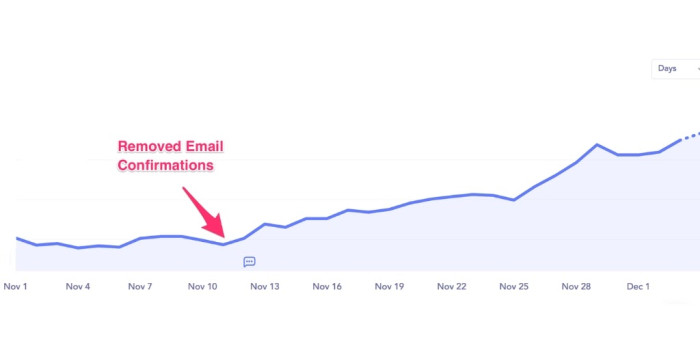
(Source)
Pro tip: Get inputs from those outside the product team. Use sales, customer success, marketing; they have different customer insights than product heads. Product team members can easily get stuck on the solution rather than the person using that solution to achieve their task.
Speak your persona’s language
First up, move your onboarding language away from the how and over to the why. Secondly, speak to customers in a language they understand based on their persona: their role, their motivation, their missions, and jobs.
At sign-up, motivation is at its highest. There’s a lot of great data there that you can collect and a lot of information to better tailor an onboarding journey. Segment new users and send them targeted Microsurveys to ask:
What is it you expect to do with our solution?
Provide multiple choice answers based on previous qualitative data you’ve collected. Give a selection of Jobs their personas are typically hoping to do or desired outcomes users are looking to achieve.
What are you switching from?
This doesn’t necessarily mean a user has switched from a competitor over to your tool; there’s a high chance this is not the case. A user could switch from another process or way of doing things that just weren’t working for them anymore.
Our friend, Leon, could switch from sending emails to communicate with colleagues to sending Slack messages 💌
When a user begins to care about what your product can do and what they can achieve with it, they’ll be more willing to put in the effort to understand it.
You can’t expect a user to understand your product based solely on their job to be done. But, by tailoring language and onboarding processes to personas, you’ll align your product better and promote self-inspired product tours from users.
Moving users toward “aha!” moments
Now you know what your users’ Jobs to be Done are and how you can optimize their journey to them, it’s time to ensure users stay on track to that all-important "aha!" moment.
Let’s talk bowling! 🎳 Look at every user as having a bowling lane. The goal is a strike at the end of the lane, and your customer onboarding journey is the launching of the bowling ball.
Remember the bumpers you had up to stop the ball from going into the gutter as a child? Perhaps you still do, there’s no shame in it. What bumpers can you put up in your users’ lanes to ensure they stand the best chance possible of hitting a strike, the aha! moment, on their first shot.

Keep new users engaged inside and outside of your product: To help guide new users to experience a product’s value, consider using triggers both inside and outside of the product. These could include product tours, welcome messages, progress bars, onboarding emails, SMS, and in-app notifications.
These are the three main benefits of doing this:
Firstly, users learn what they need to know now to get them to their “aha” moment. Other features can be learned later.
Secondly, you can be crystal clear and specific in letting users know how your product can help them.
Thirdly, you can increase user motivation by better targeted messaging based on each user’s primary goal and persona.
Applying this to The Bowling Alley Framework, you’re assigning users to a ‘bowling alley’ based on their known Jobs. For each bowling alley, you’d design unique, conversational product bumpers needed to help new users accomplish the job they hired your product to do.
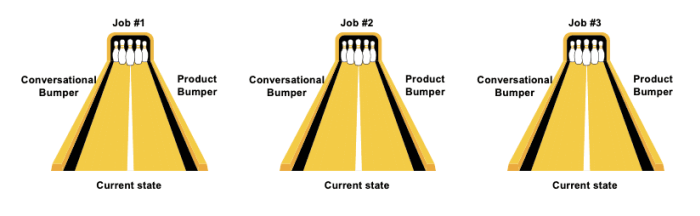
(Source)
Use onboarding bumpers
Product tours
Use the information you've gained in the signup flow to design personalized experiences at scale. Users don't want to see a generic welcome tour filled with ten steps – they want in-app information that will help them reach their goals.
In the Chameleon Benchmark Report, we found that three-step Tours are most effective for engaging users – they have a 66% completion rate, much higher than email or live chat engagement rates. Get creative with your Tours and show users helpful, snappy videos that will educate and encourage them to try out sticky features.

Create in-app bumpers with Chameleon
Increase activation with product tours, boost adoption with tooltips, get user feedback with surveys, and offer guidance with checklists.
Email
Email onboarding is a vital out-of-product bumper that can drastically help users to get stuck in once again. It’s also a place you can deliver more in-depth and tailored information centered around the jobs they need doing.
Use in-app event triggers e.g. completed product tour, as well as clear CTAs and language. Don’t forget to keep things simple and optimize for mobile, 46% of email opens are on mobile.
Lastly, segmentation is key if you want to personalize efforts. Unsure of what users want more of in email? Give them the option to pick their own path.
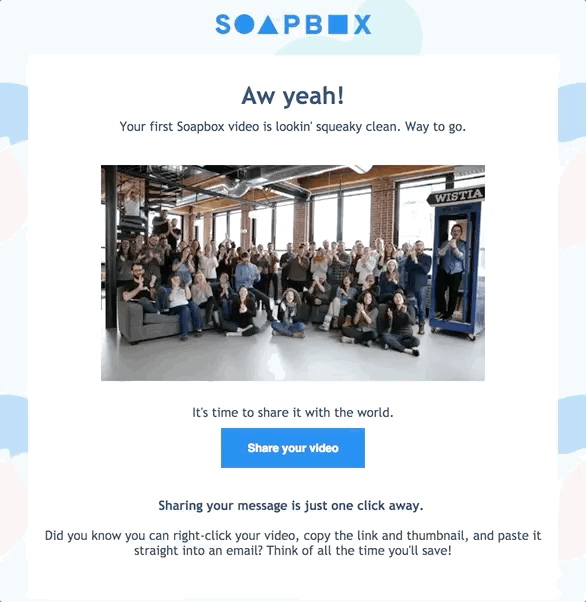
Chatbots
Chatbots are a great resource to keep people on track to their "aha!" moment. These can be personalized depending on the page or onboarding step someone is on. Rather than offering generic “how can I help” intros, offer intros that talk to the user’s immediate experience at that time.
💡 Pro Tip: Pick the right bumper for the right occasion. For example, chat is perfect if the problem needs a dialogue, email is great to get people back into your product, and in-product events are perfect for something that can be addressed right there and then.
Gamification
Beyond the first "aha" moment, one way to encourage habit formation and get users to continue using the product is to celebrate their wins. By celebrating your customers' achievements, you can create a correlation between their success and your own.
The more users that come to view your product as an ingredient in their own success, the more traction you’ll have in the long term. When users achieve a meaningful milestone, congratulate them with an in-app message or email.
For example, once the first invoice is sent with Wave, a screen pops up that reads, Congratulations! Get ready to see more invoicing goodness.”
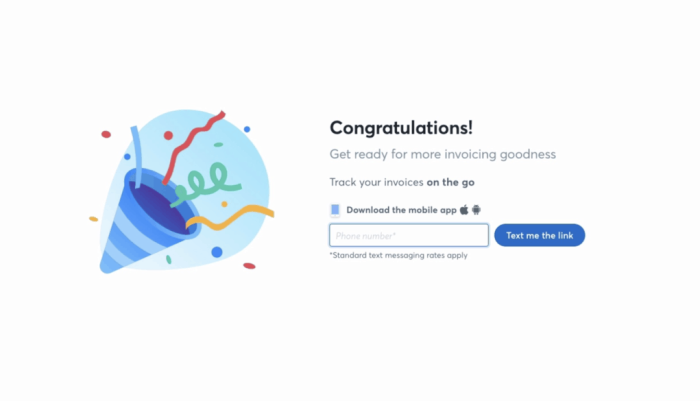
How leading SaaS brands use JTBD
There are a few SaaS brands out there leading the way with Jobs to be Done examples. A few standouts for Aggelos Mouzakitis are Hotjar, Fullstory, and Whereby.
The Complete Guide on Jobs To Be Done in User Onboarding
Let’s take a close look at some JTBD-focused onboarding flows.
Airtable
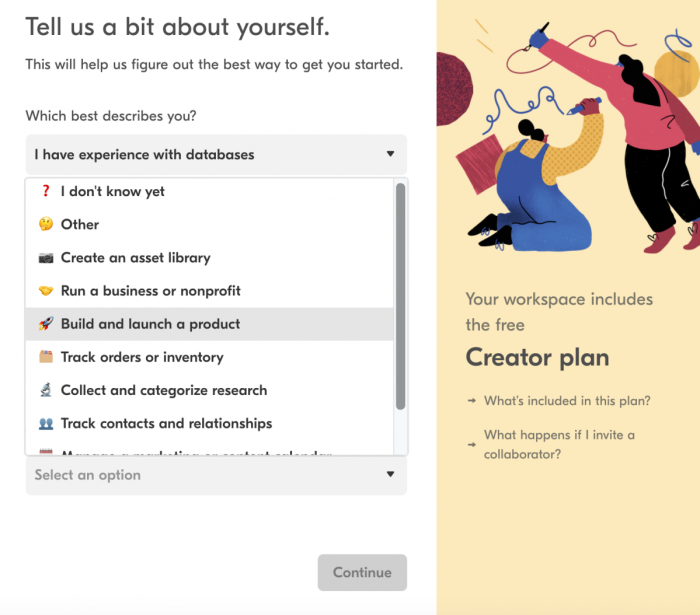
In this Jobs to be Done example, Airtable opens their onboarding flow by getting to know each user a little better. They ask questions to try and identify a user’s JTBD and their process for doing that job before starting with the Airtable product.
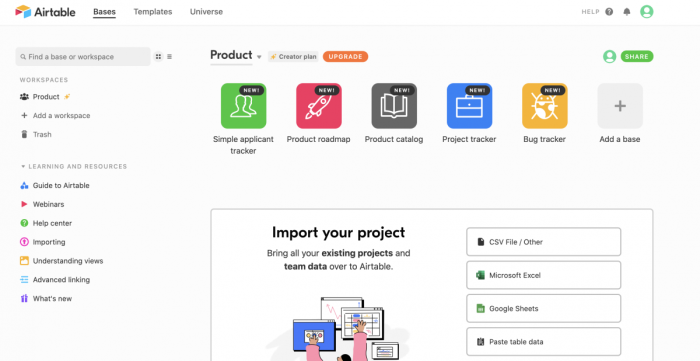
Once Airtable has a better understanding of a user’s JTBD they tailor the onboarding and workspace according to needs. In this example, we’re met with a ton of Airtable resources to help build better products.
Headspace
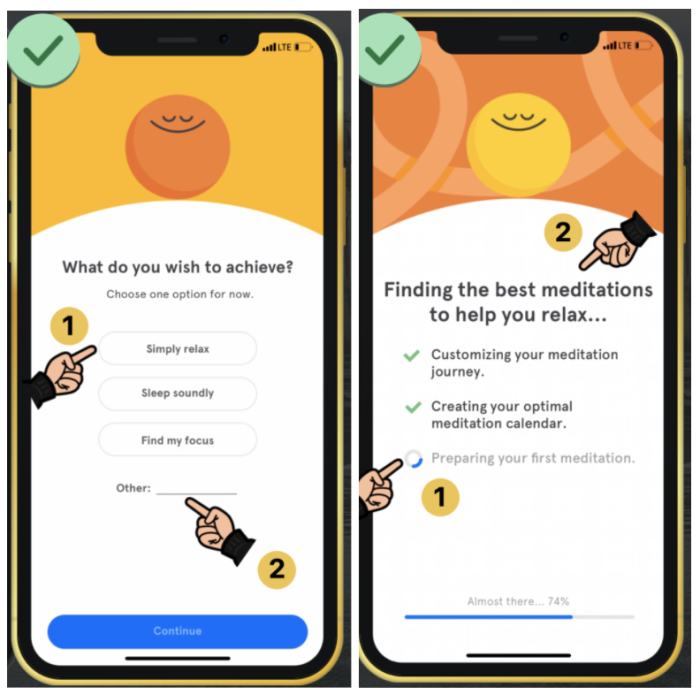
(Source)
In this case study, Growth Design applies a JTBD methodology to the Headspace onboarding flow. They make the most of load screens with product affirmations, they quiz users on why they’re here and what they need. Plus, they let users know how close they are to finishing onboarding with a progress bar.
Once a user has answered the questions, they’ll receive specific meditations and practices that are centrally focussed around the job they would like to get done. For example, sleeping better. 😴
Miro
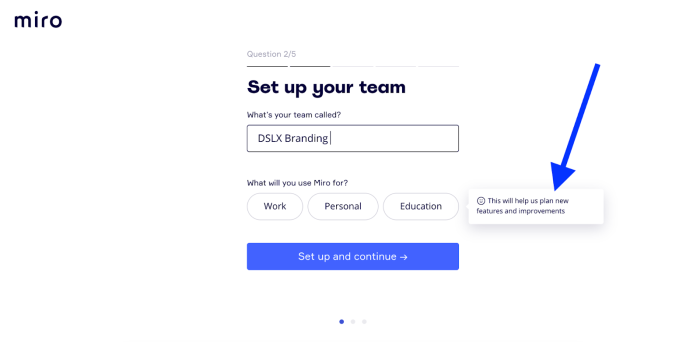
Miro takes things a step further and explains to their users why they’re asking these JTBD questions. Not only are a user’s answers helping to build a tailored experience, but they’re also supporting new features and improvements.
9 resources to improve your onboarding with JTBD
A good JTBD researcher surrounds themselves with great tools and resources. There are some really useful tools out there to help you conduct your JTBD research. Here are a few of our favorites:
Chameleon: Cheat Sheet and JTBD Webinar 👇
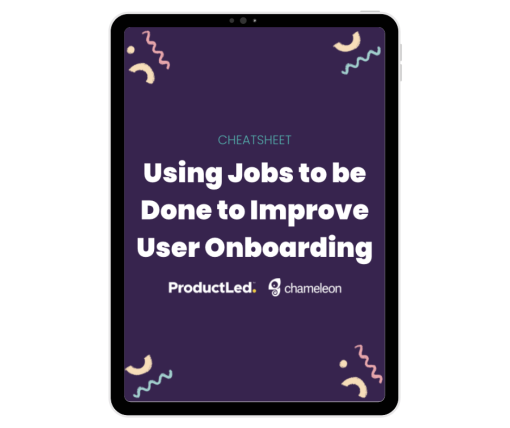
🎬 Webinar: Using Jobs to be Done to Improve User Onboarding
Learn how to customize onboarding experiences at scale, and help steer users to key "aha!" moments.
Chameleon: Research & Onboarding tools
Typeform: Research surveys
ProductLed: Product onboarding book
Tony Ulwick: Jobs to be Done: Theory to Practice
Wordcloud: Word cloud generator
Growth Sandwich: JTBD Customer research agency
Miro: Online whiteboard tool
VideoAsk: One-to-one video interview tool
Now, go find those Jobs!
Identifying and using Jobs to be Done in your SaaS business can do wonders. There’s a lot to be learned from discovering them, which goes way beyond your onboarding flows. Your JTBD research can be a valuable asset to multiple growth strategies for your product if done well.
So, here we are. The final chapter in the theory of Jobs. Hopefully, this epic guide will steer you to identifying jobs and building products, processes, and flows that are job-focused. When you do so, you build delightful customer experiences that people want to indulge in – time and time again.

Create in-app bumpers with Chameleon
Increase activation with product tours, boost adoption with tooltips, get user feedback with surveys, and offer guidance with checklists.





